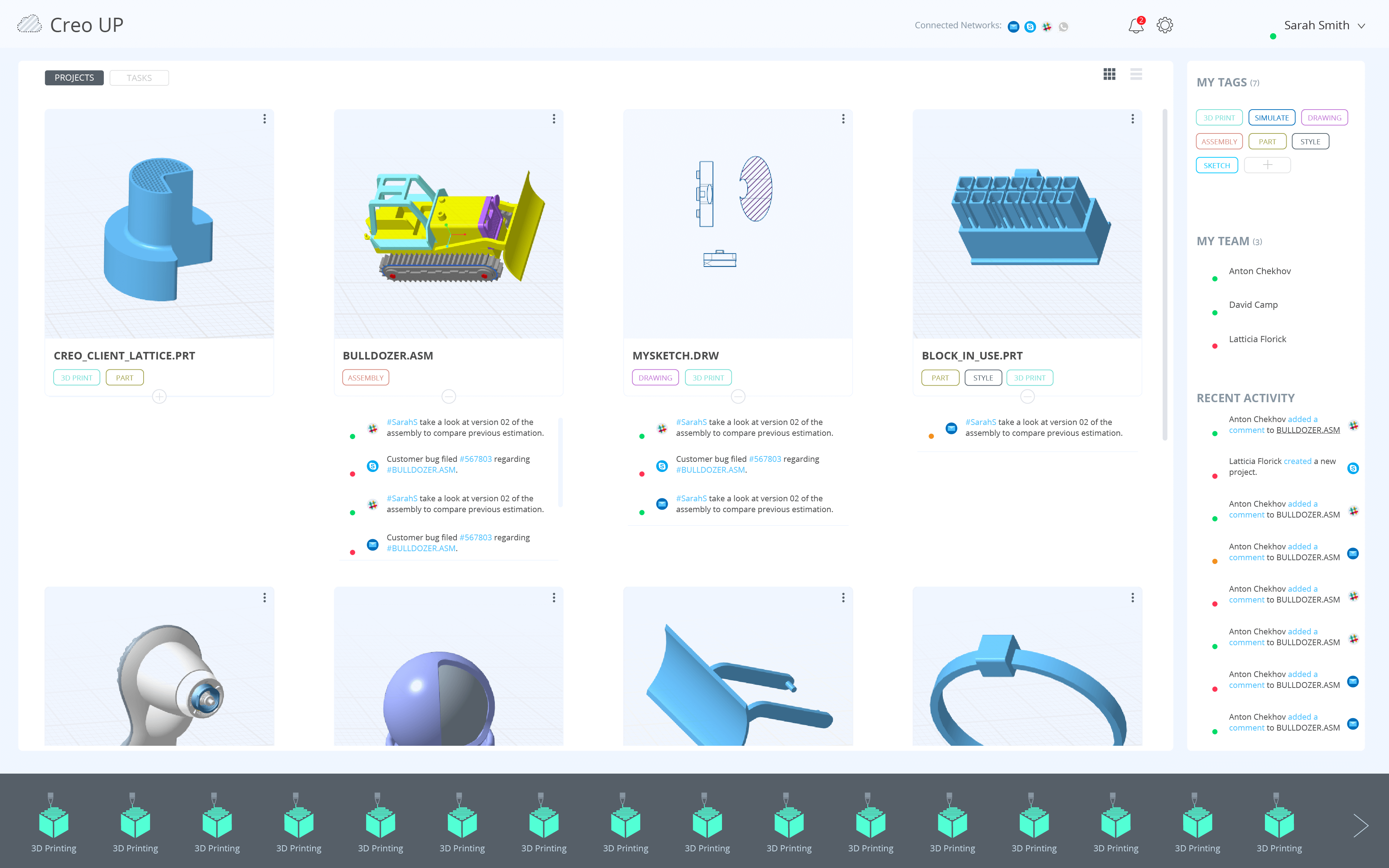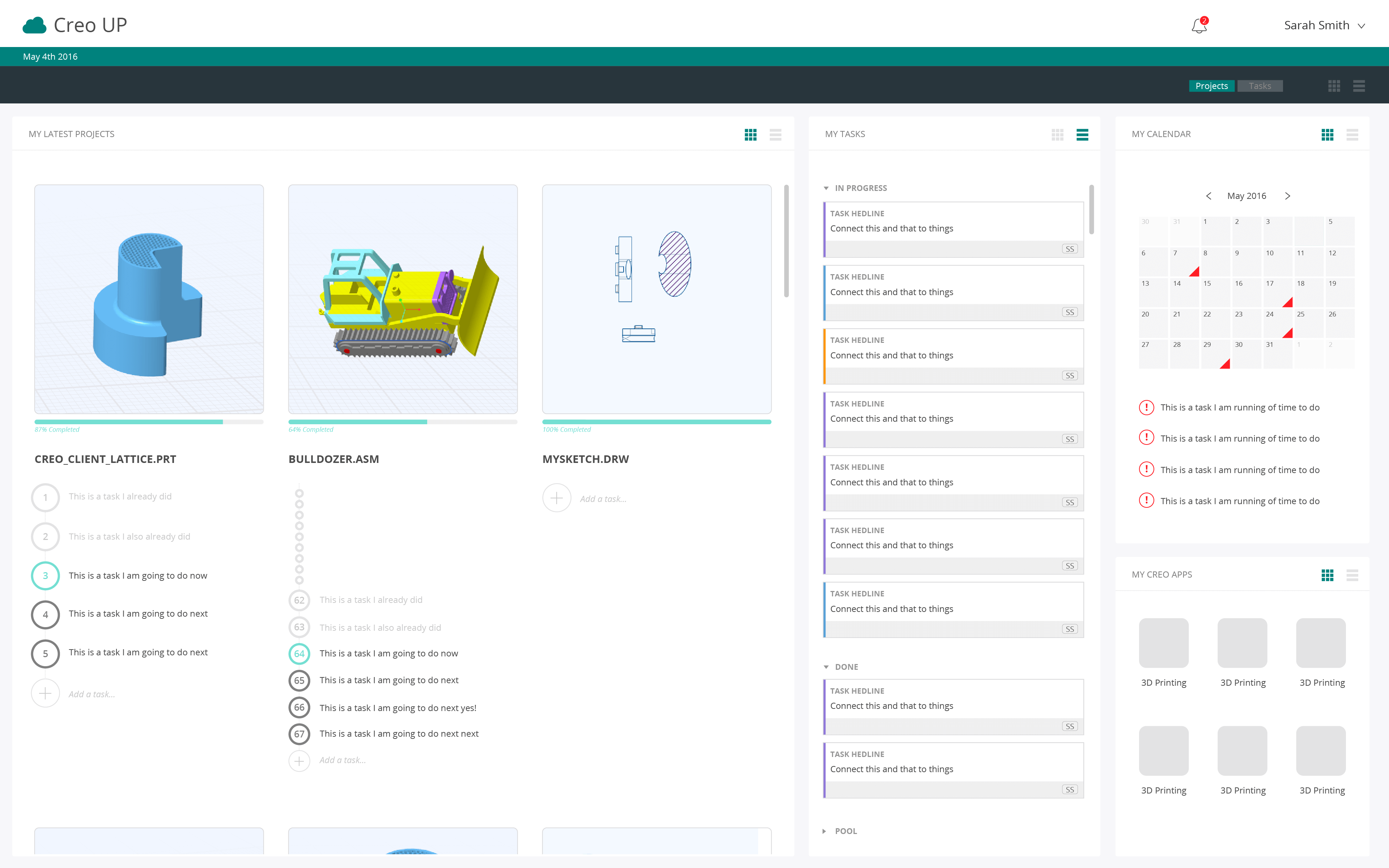Creo Cloud
Online 3D CAD app
[Role] Lead product designer, Experience definition
Creo, App design, 2015-2016
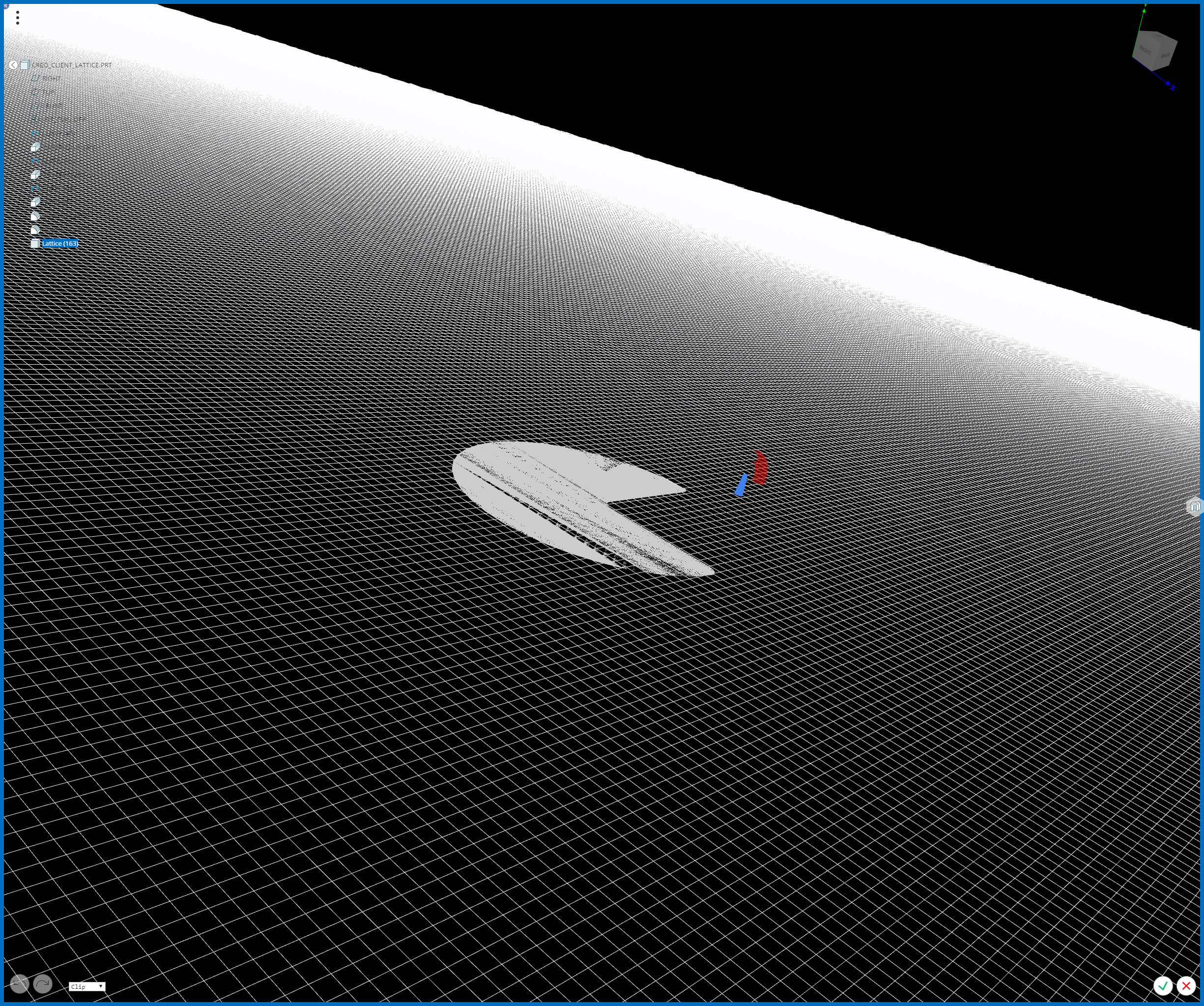

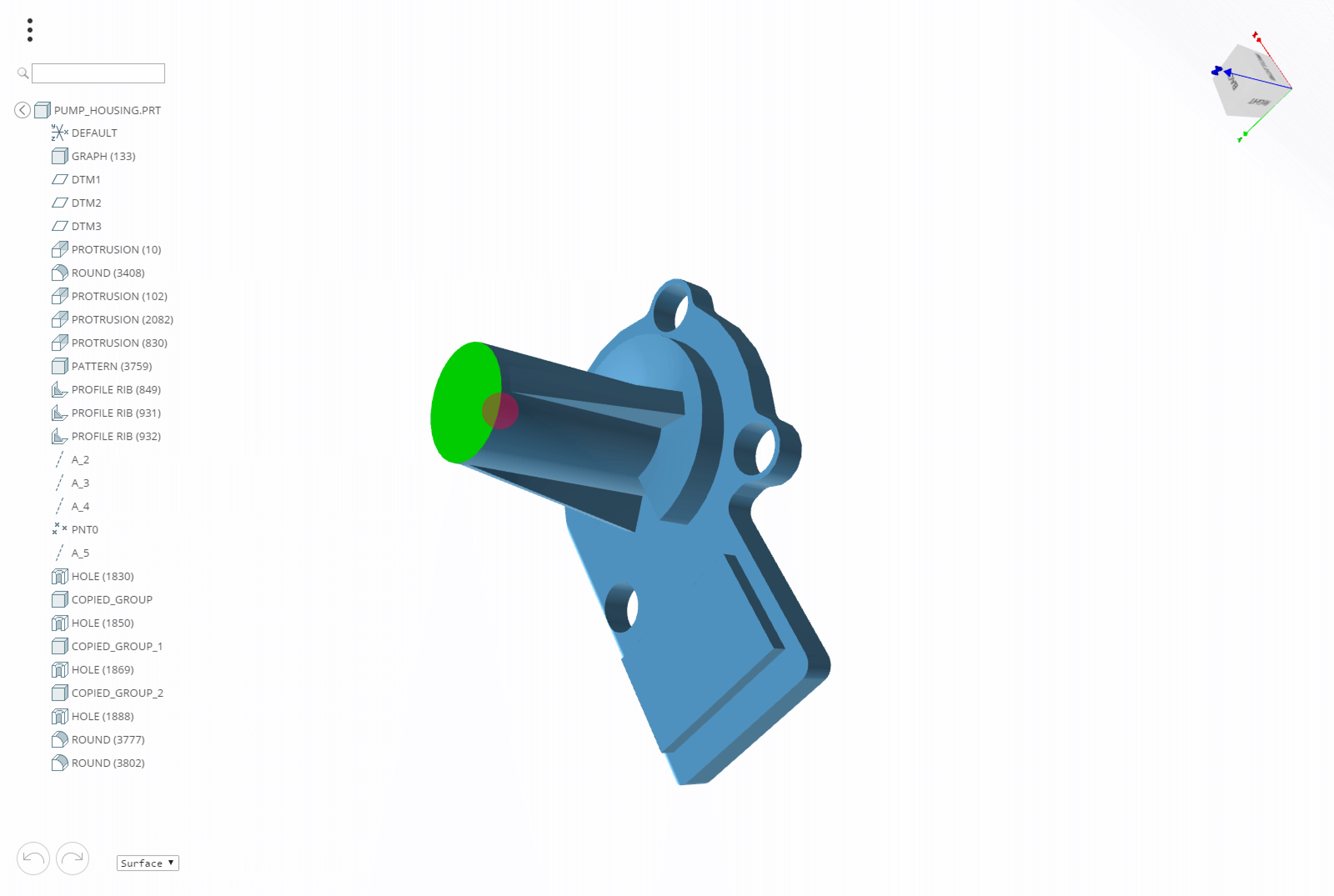

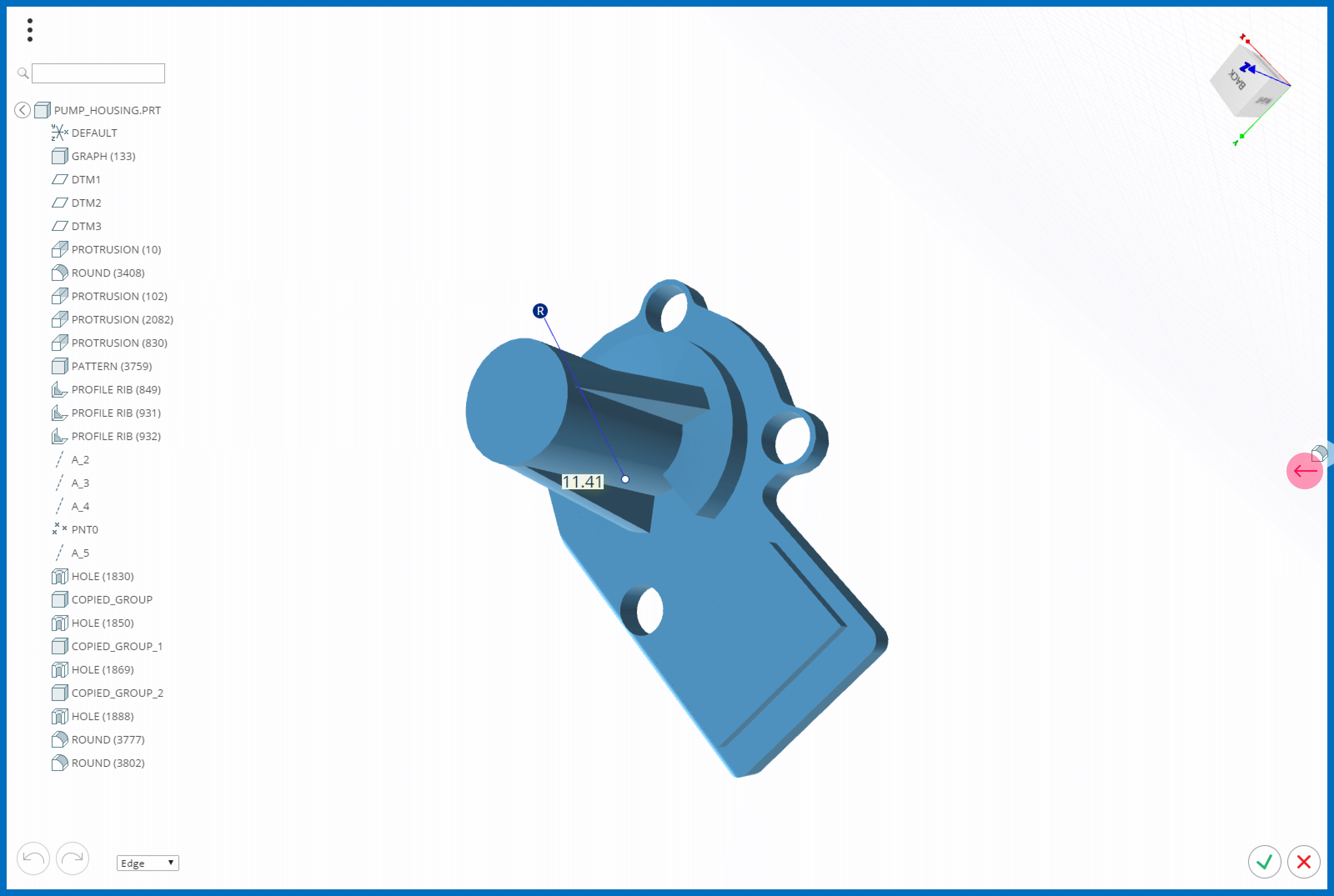
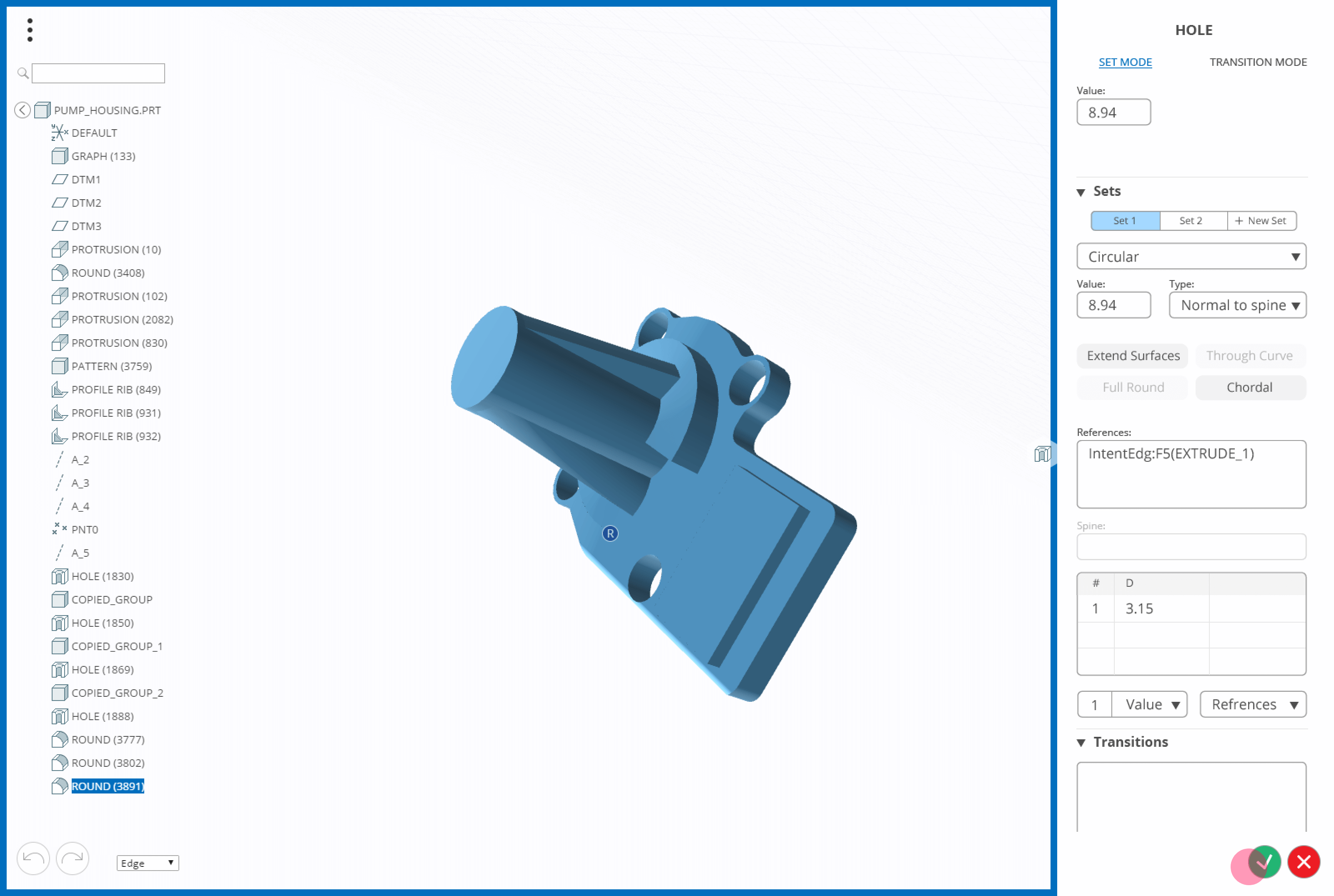

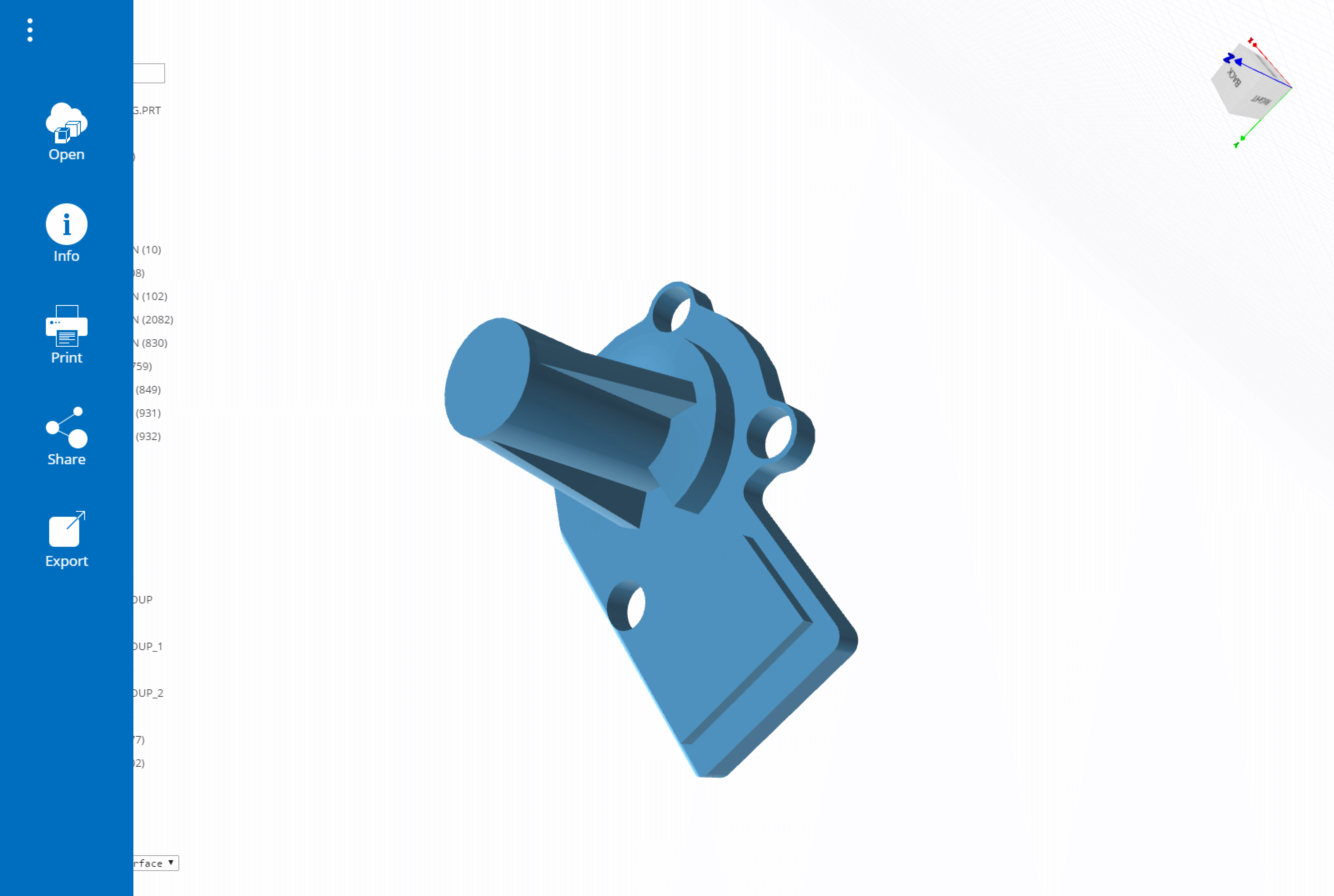
ChallengesCAD apps are rich in functionality and ׳heavy on the eye׳. The capabilities parametric design embodies, manifest in complex information architecture in the UI and leads to intricate user flows and experiences.
CAD apps are rich in functionality and ׳heavy on the eye׳. The capabilities parametric design embodies, manifest in complex information architecture in the UI and leads to intricate user flows and experiences.
Approaching the task of creating separate-standalone CAD apps in the cloud, presented challenges such as simplifications and understanding the quintessence of a specific user experience and its core functionality and flow.
Conceptualization Process
The first step was examining and analysing the competition in the CAD cloud world. Understanding how key competitors regard functionalities, layout and interfaces in their CAD cloud solutions, surfaced many insights and formed a base for the Creo cloud app.


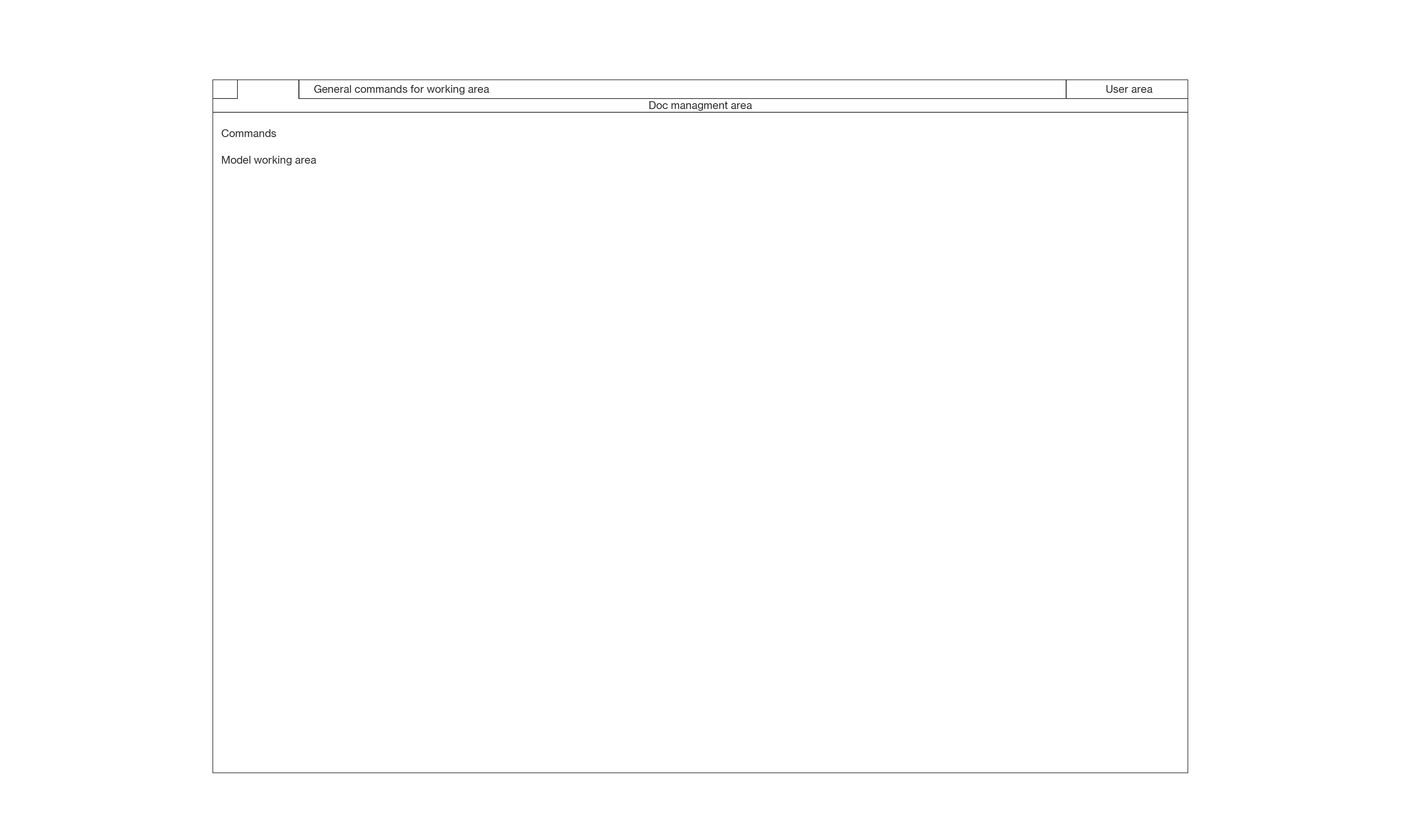
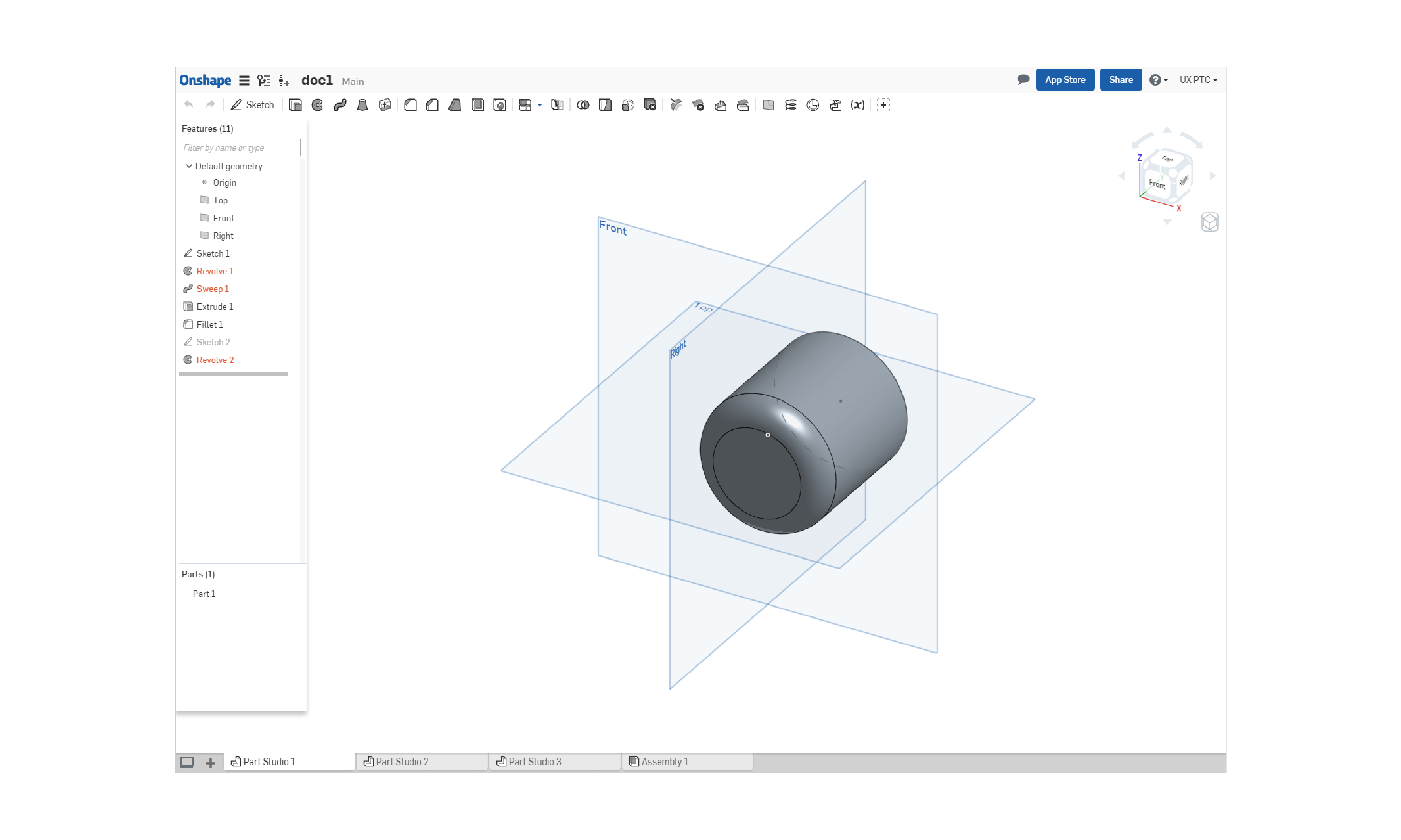
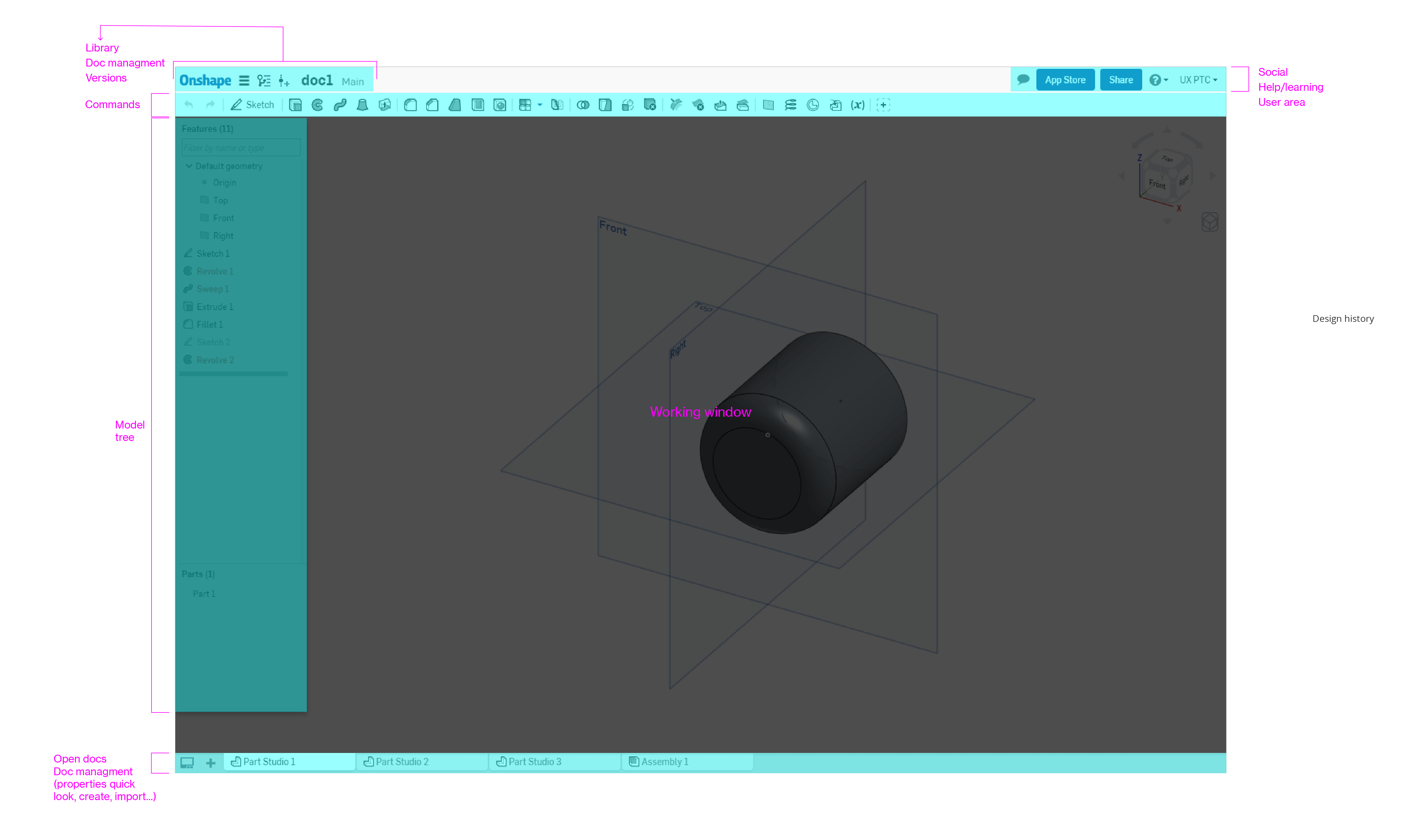
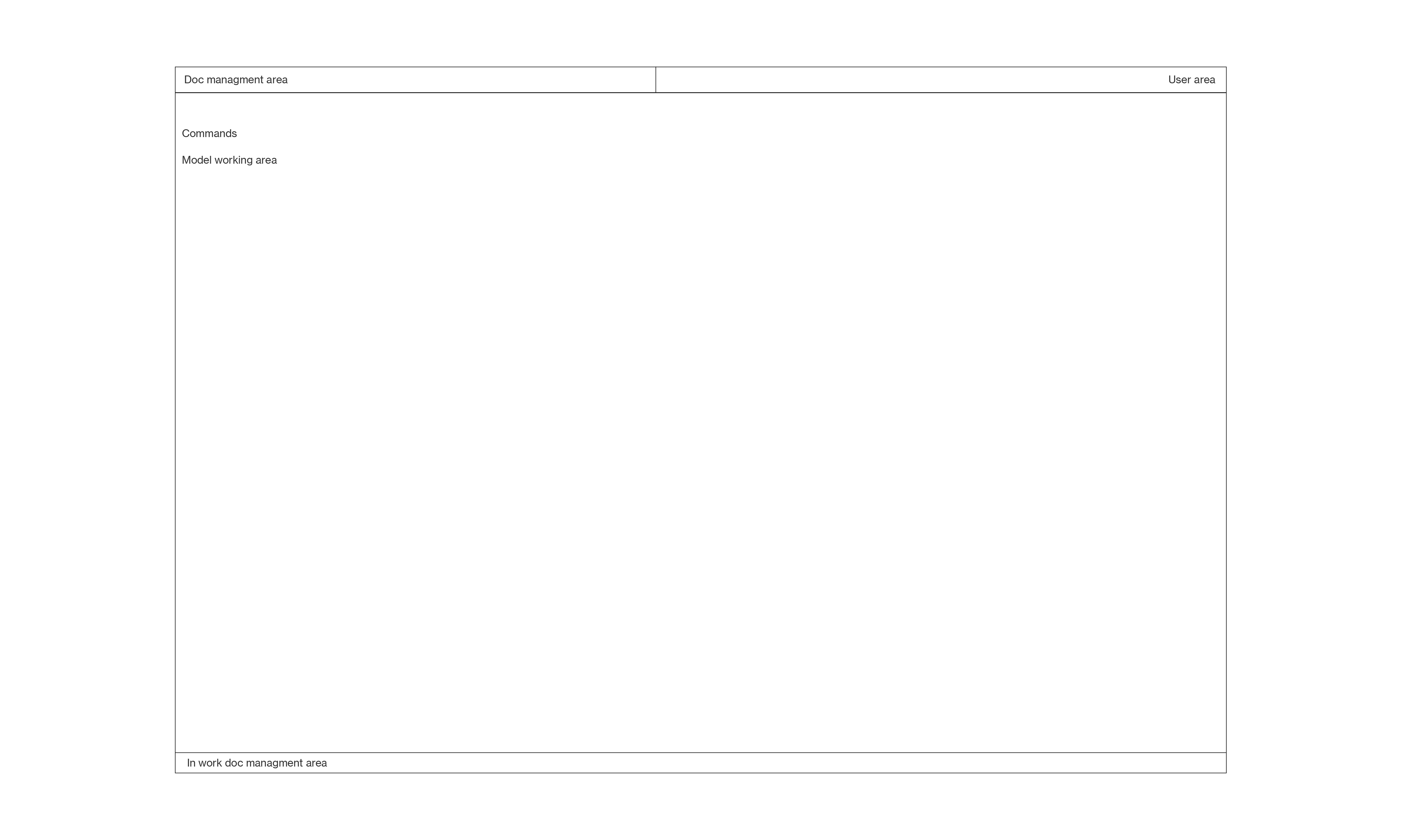

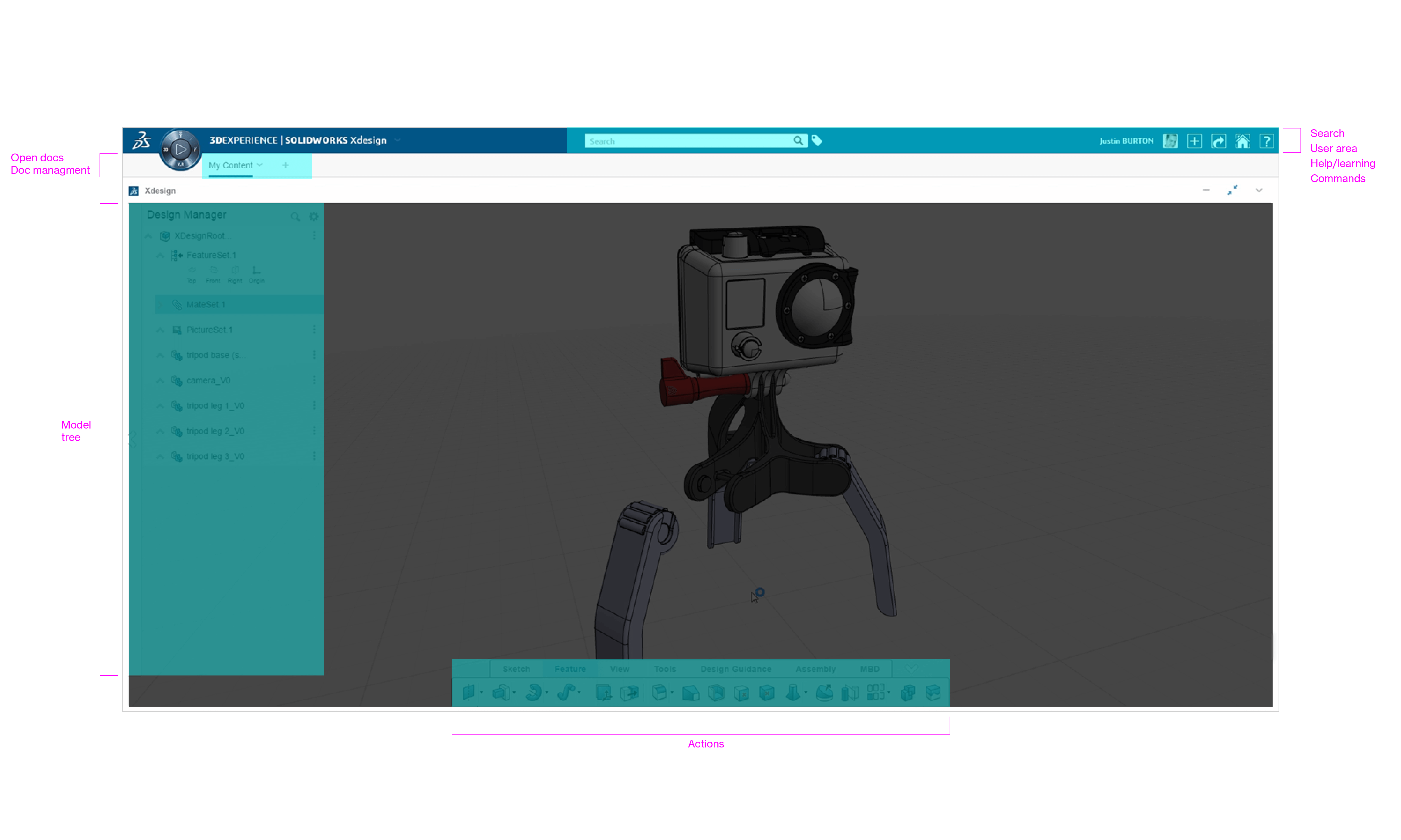

︎
The second step was applying these findings and insights in the design of the Creo cloud app skeleton.
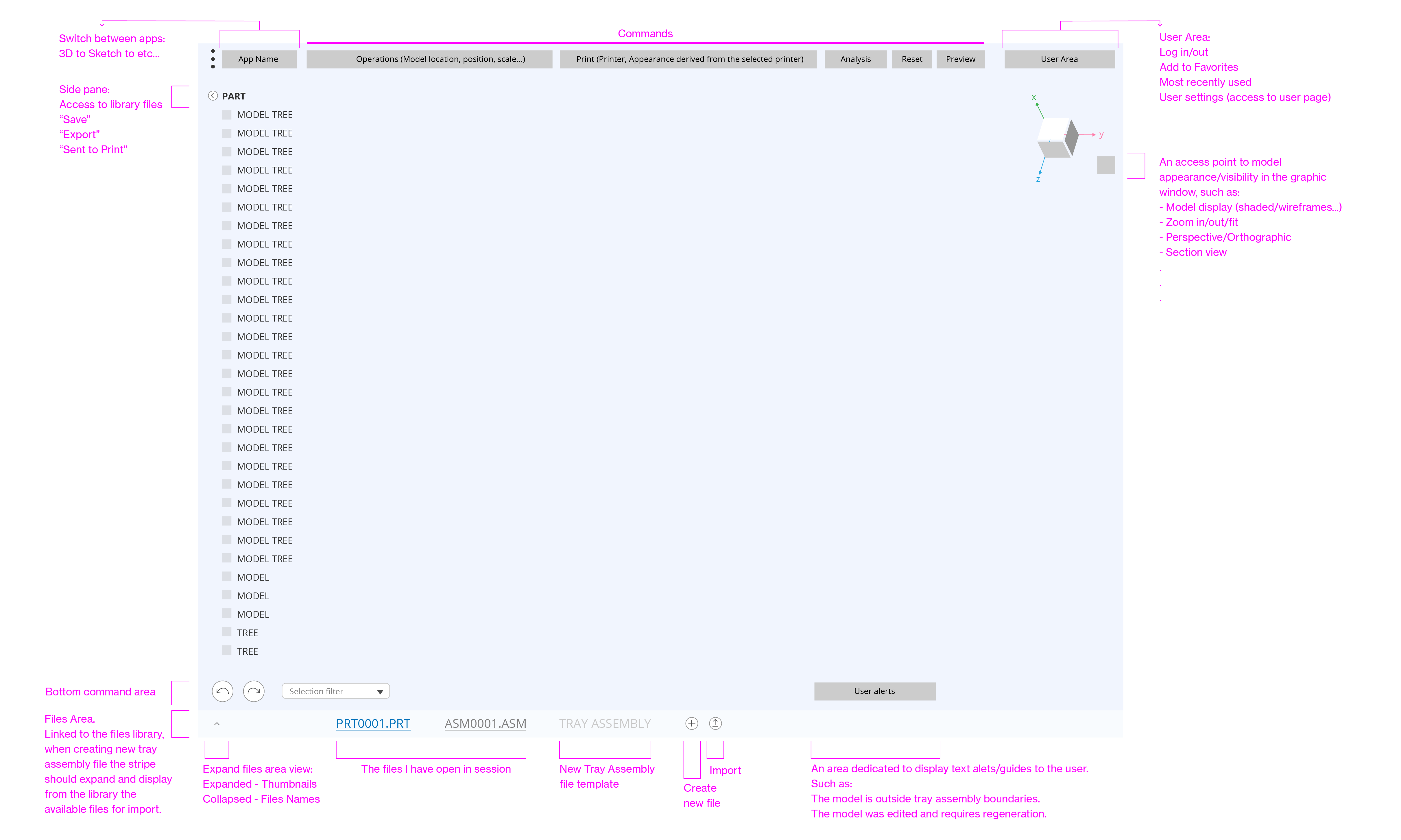
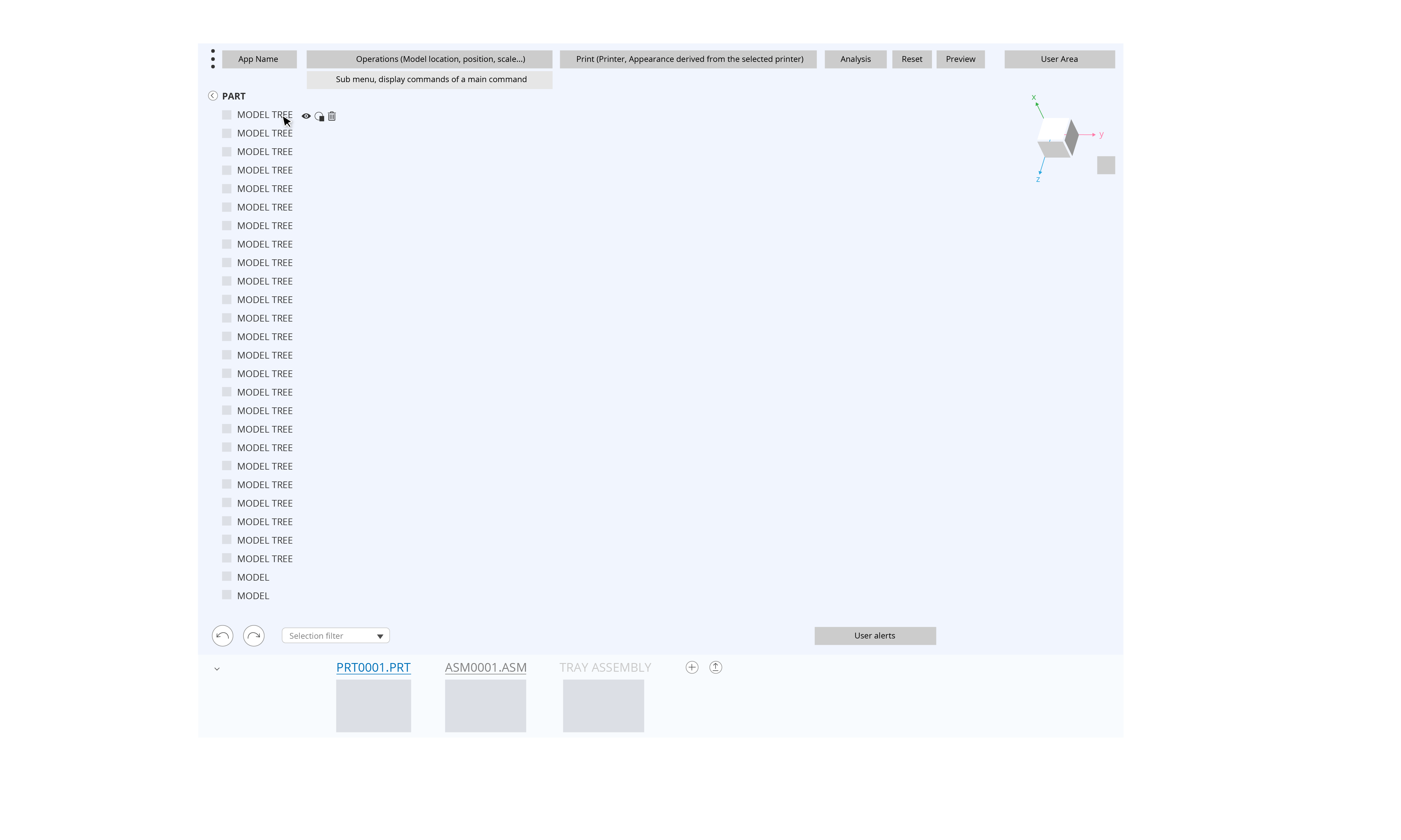
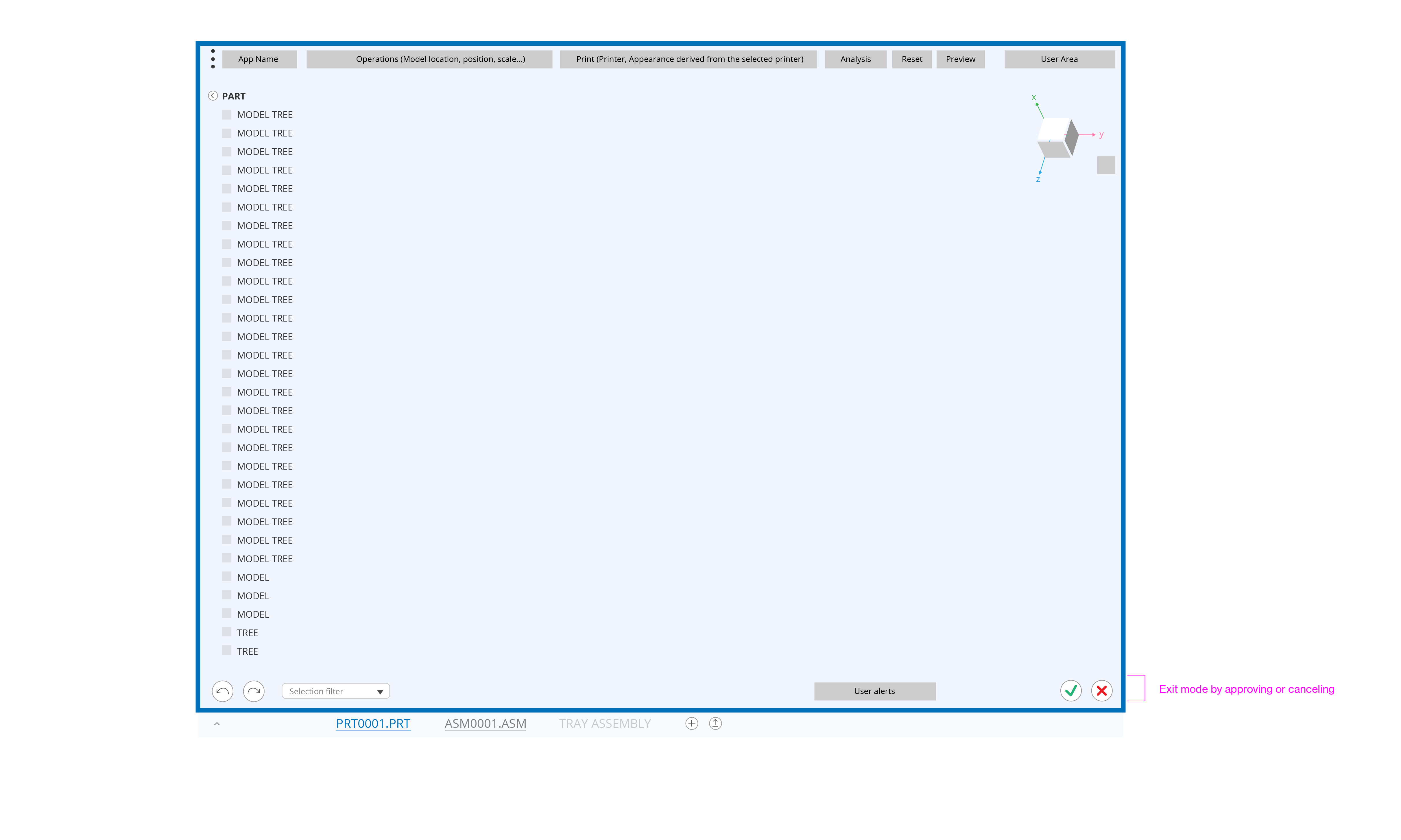
︎
3D Printing Creo app
The 3D printing app was the first app we designed for the cloud platform. Many of the architecture and experience assumptions that formed in the conceptualization process were tested and iterated on the app, with actual user flow and functionalities in mind.
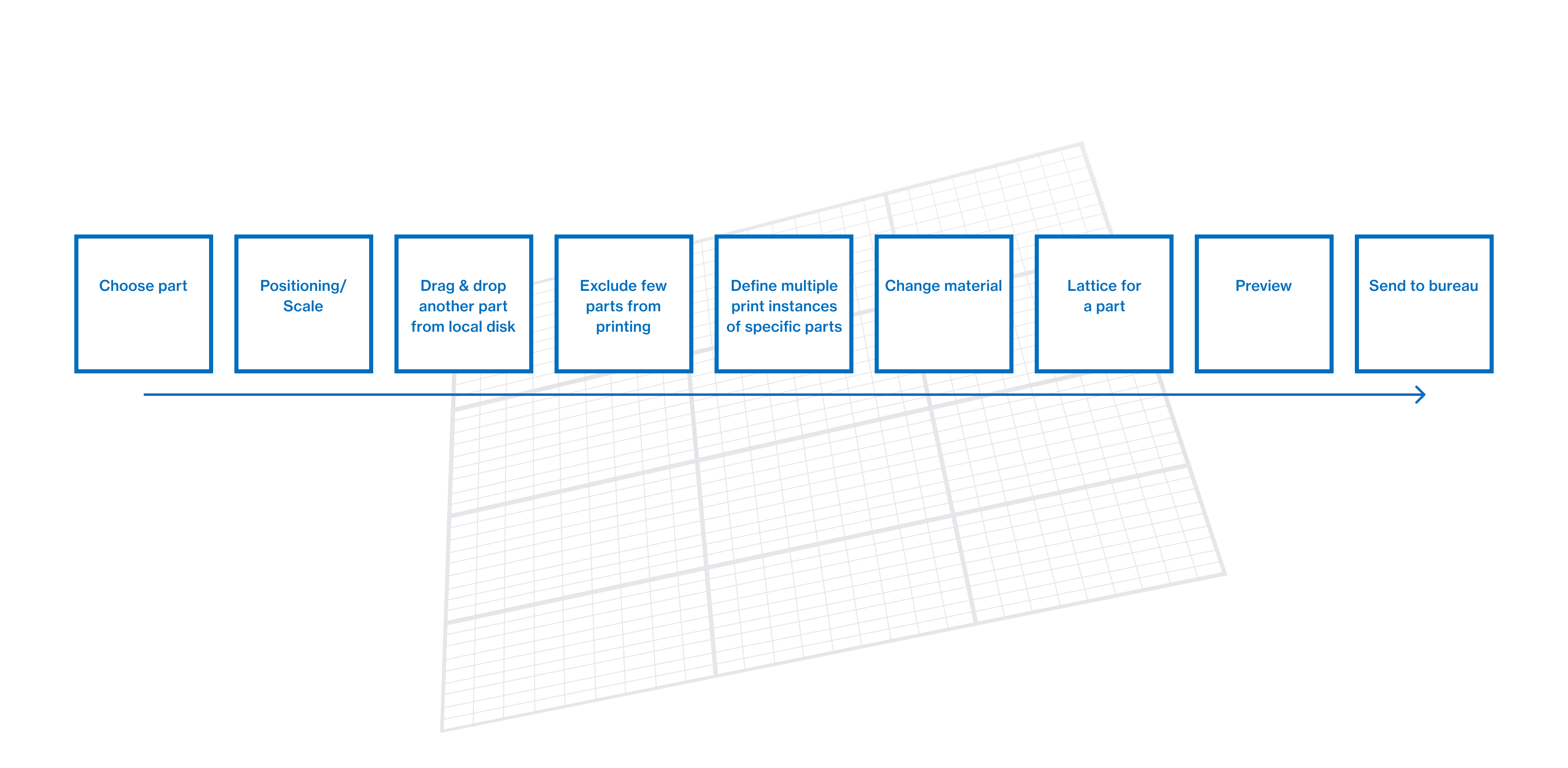


The intention was to provide a simple cloud solution that can open data from many sources and prepare it for 3D printing with direct connections to either online bureaus or to local printers.
The user can choose directly from the app to either print to a local 3D Printer or
to one of many online bureau integrated in the app. Customers will be able to get direct costing information for the
parts as well as vary the materials that are to be used.
︎
Functional requirenments of the 3D printing app were layouted in the architectual base.
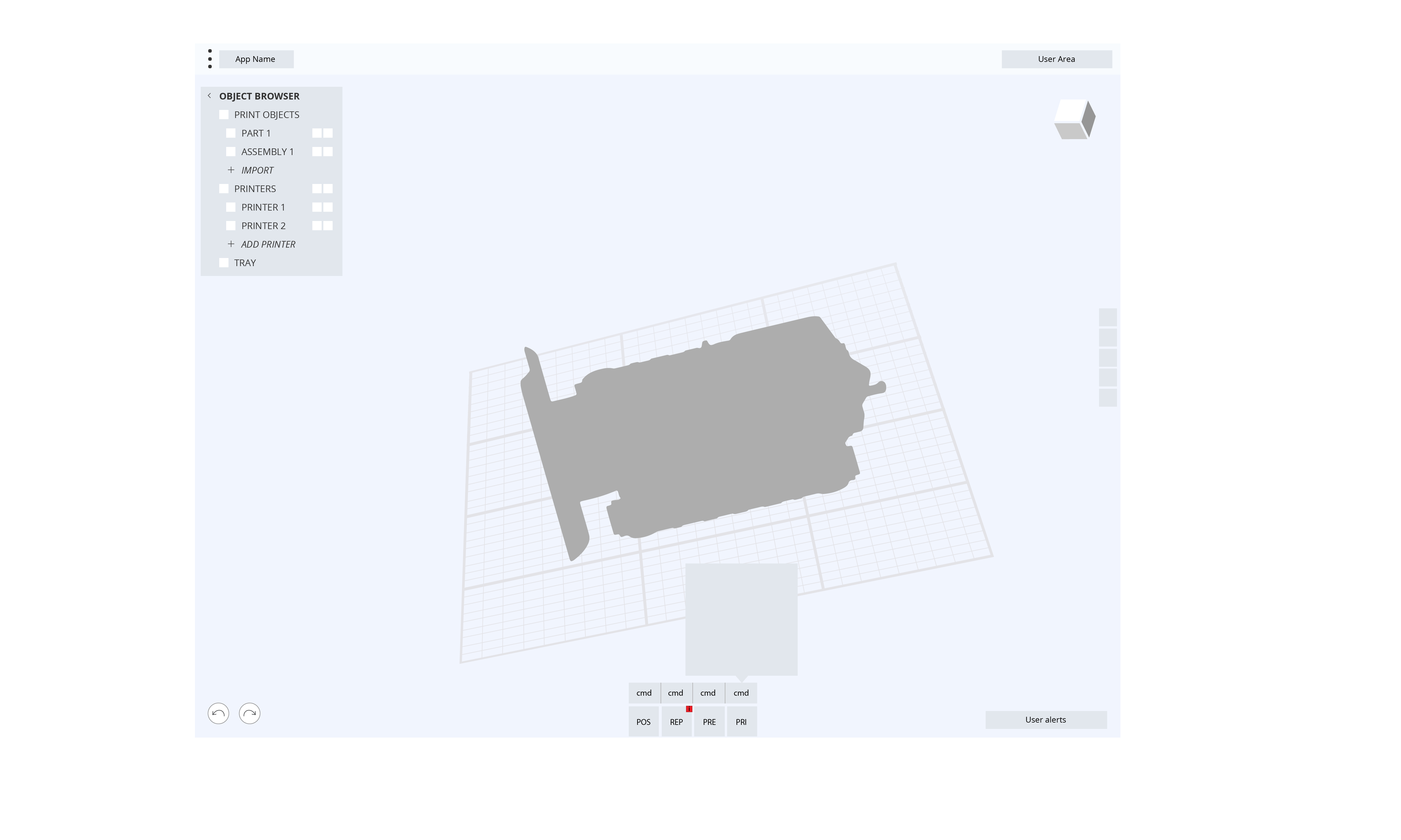

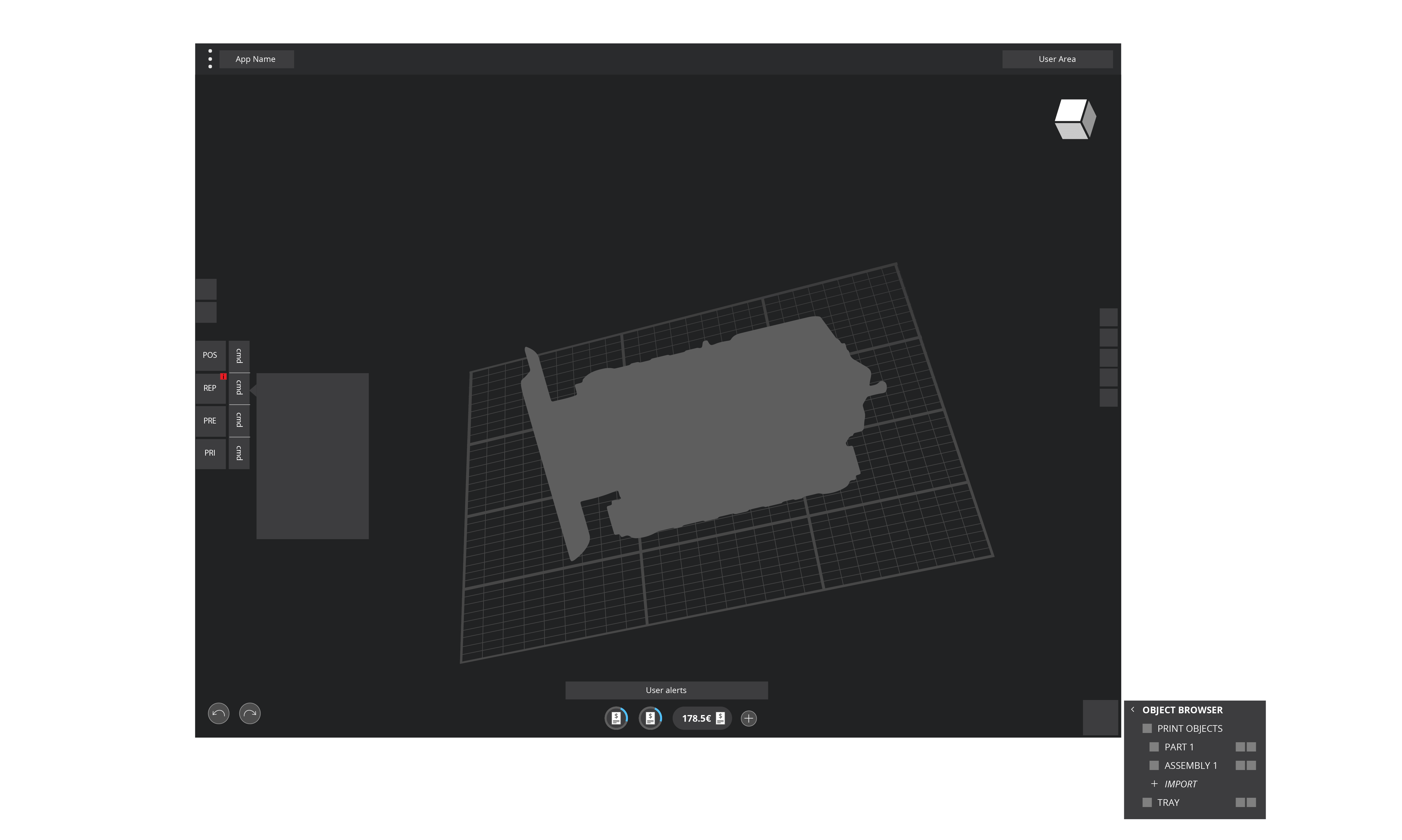
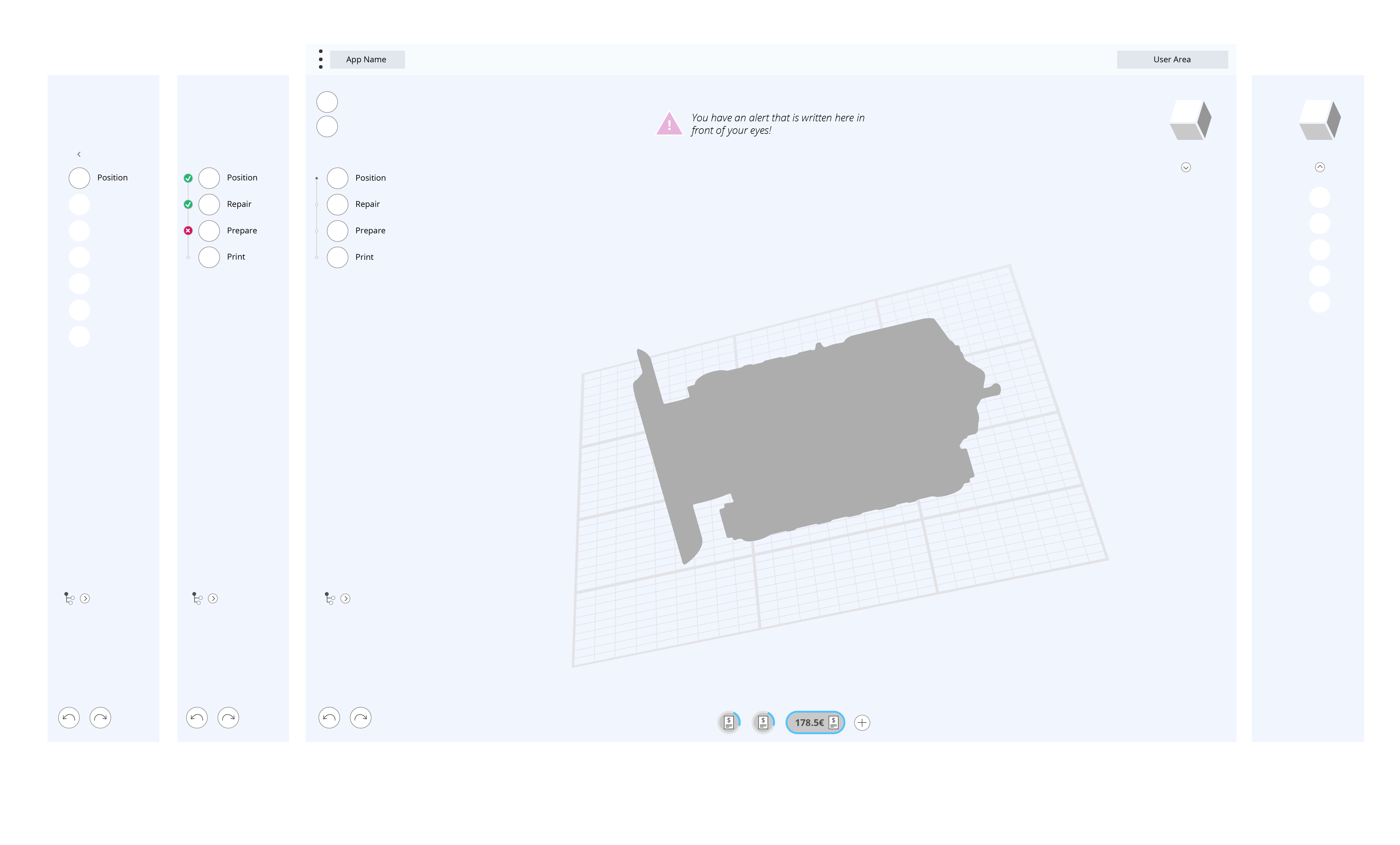
︎
And the main user flow was tested in the layout. The focus was to examine if the conceptualized skeleton can withhold the various scenarios and scale to contain both simple and complex menus.
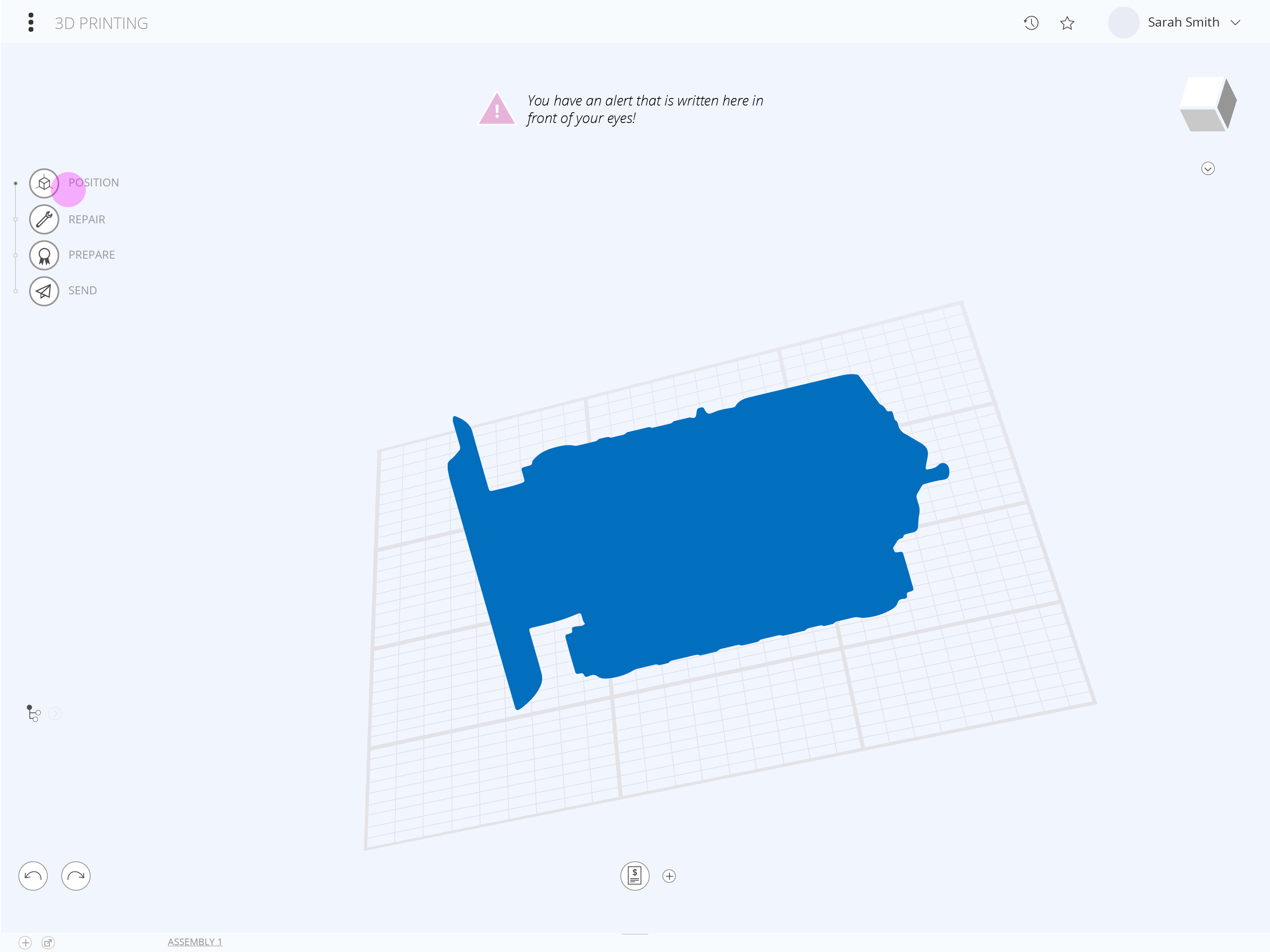
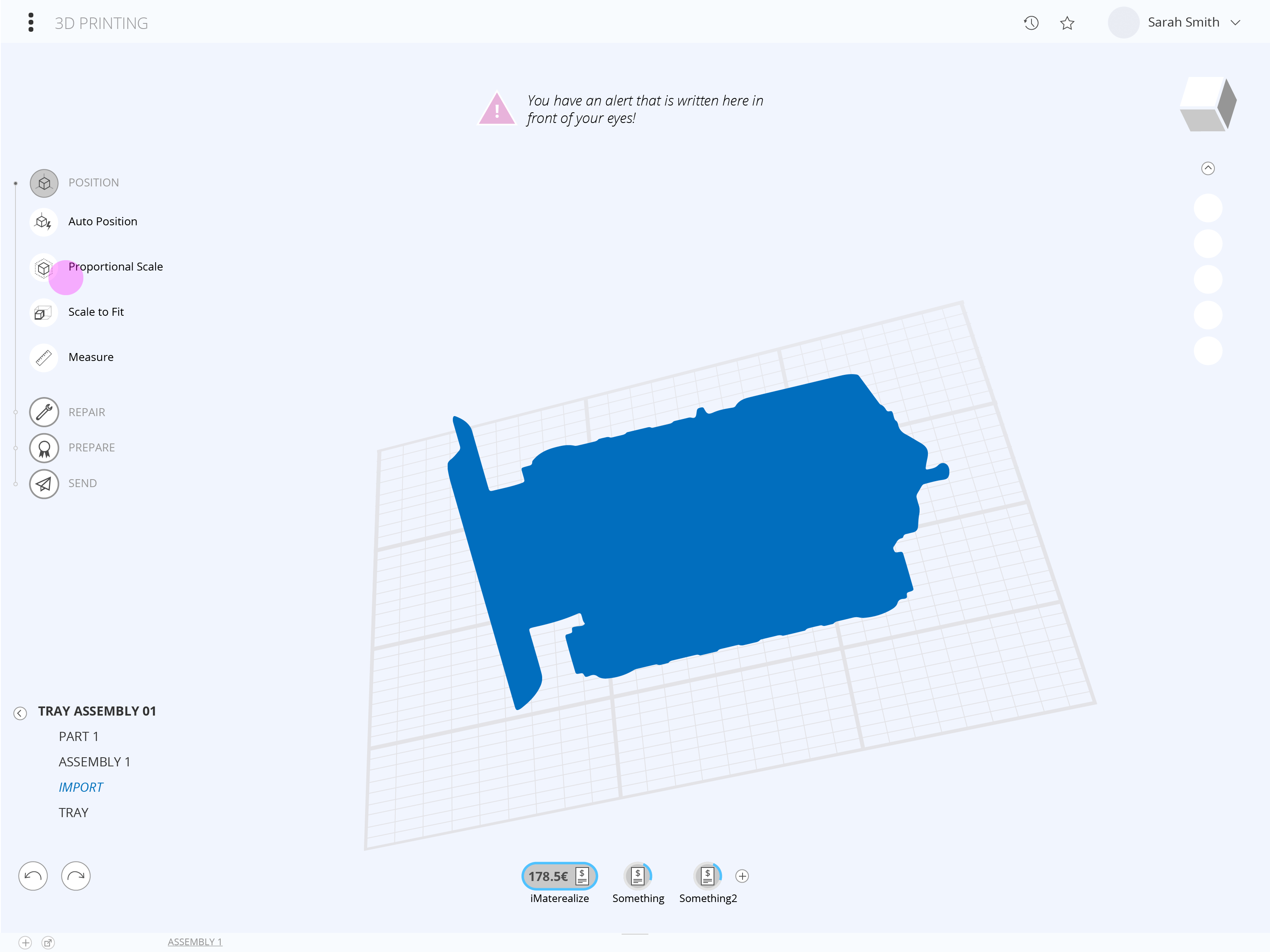
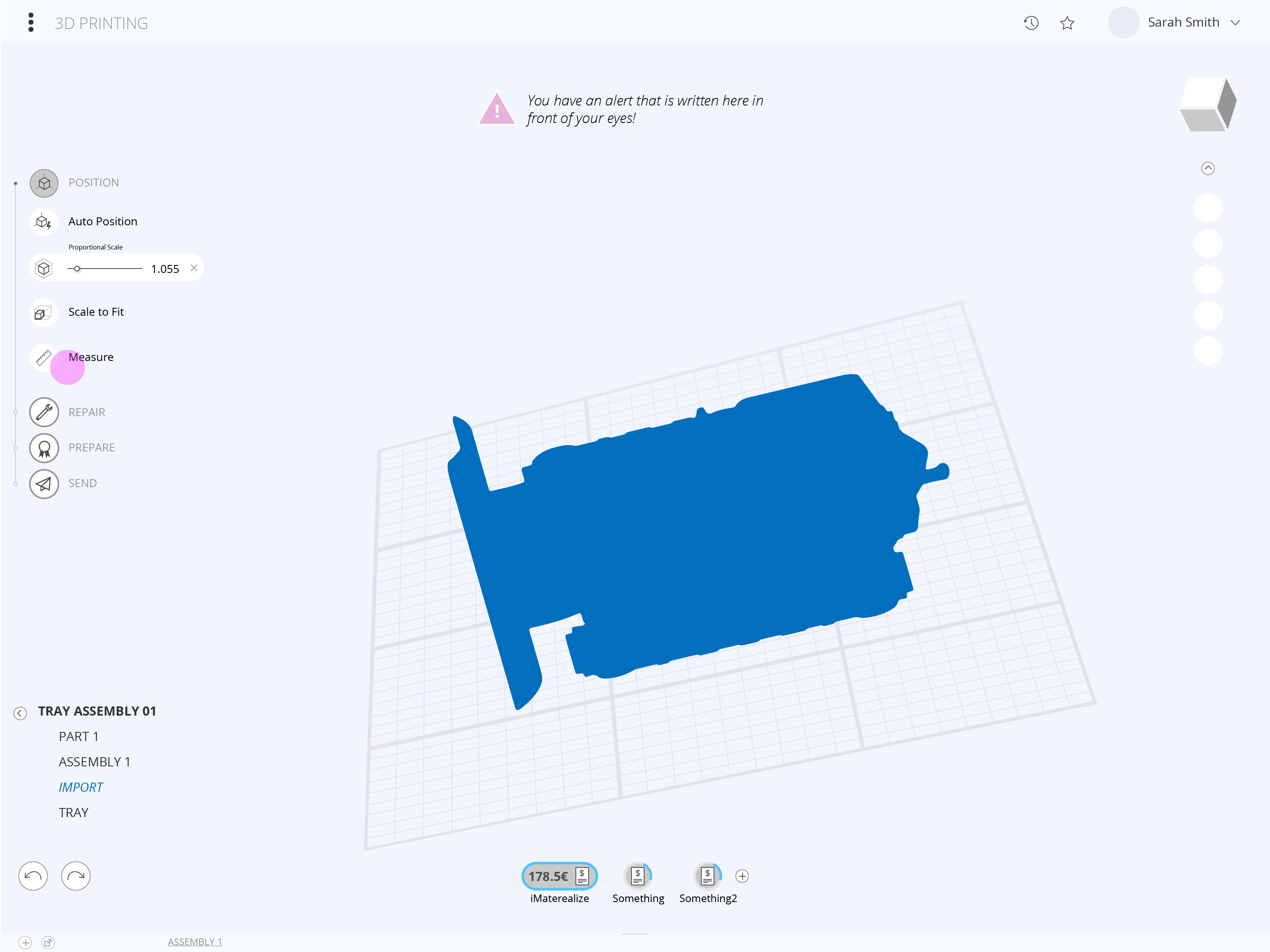
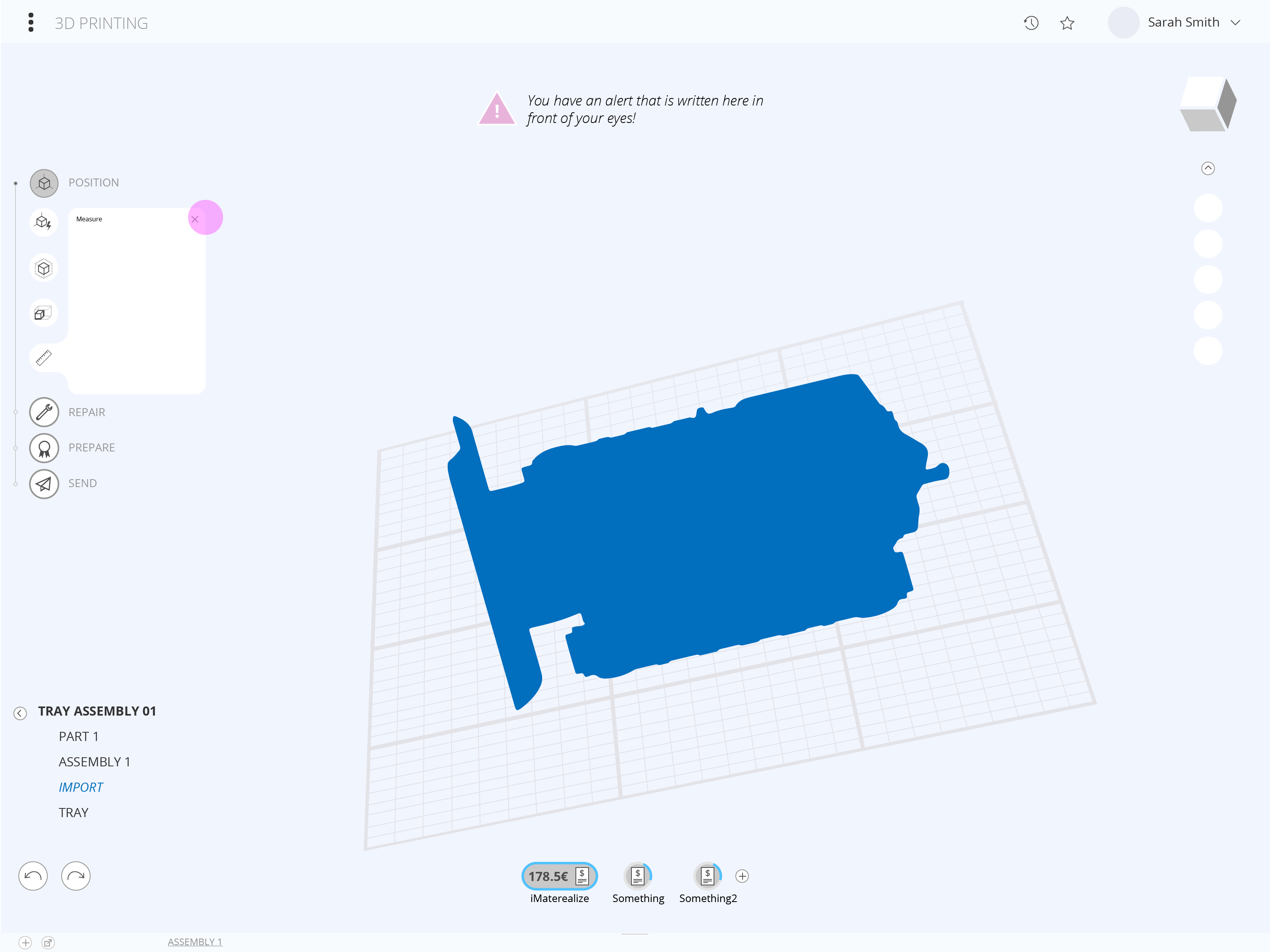
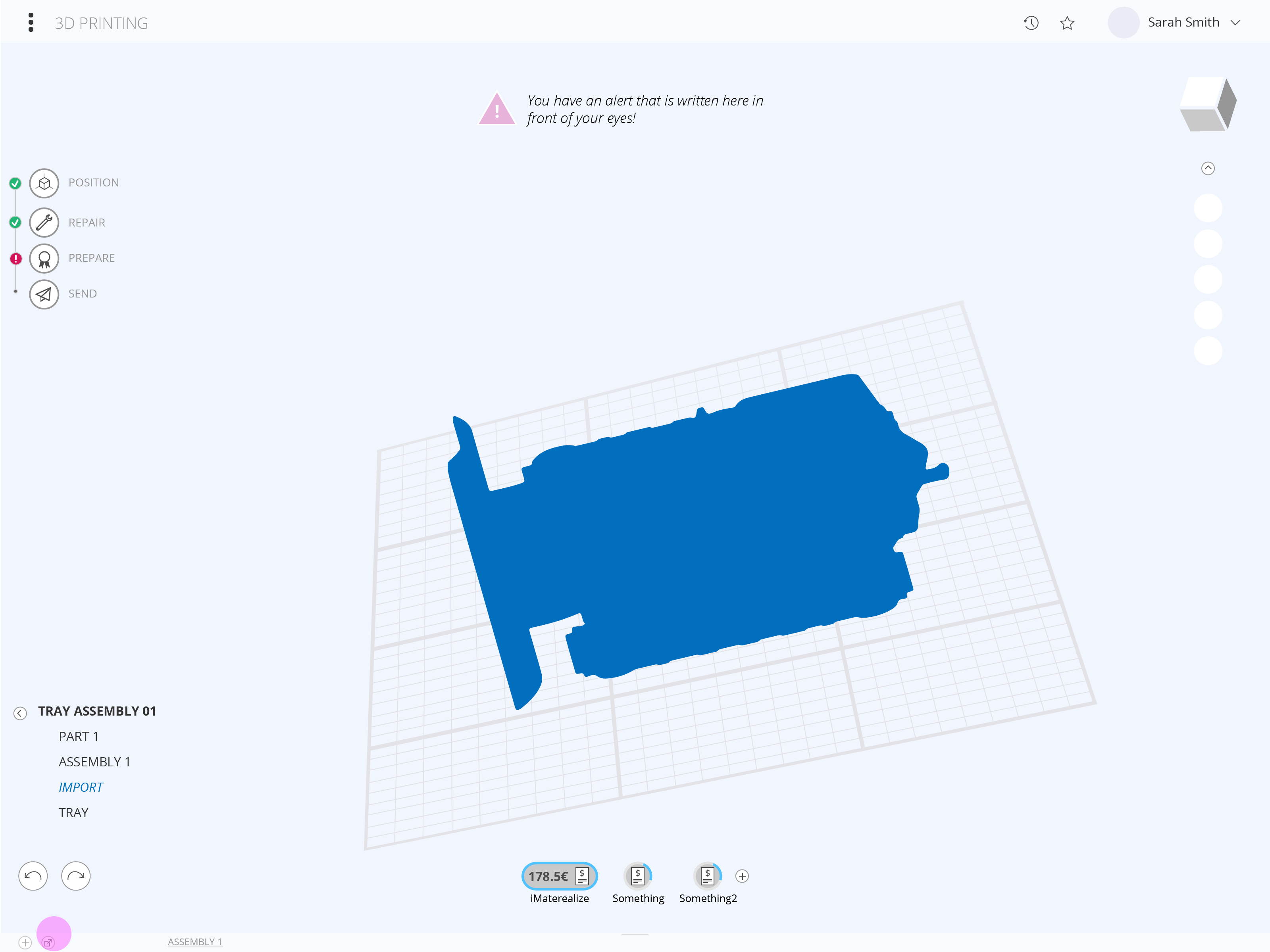

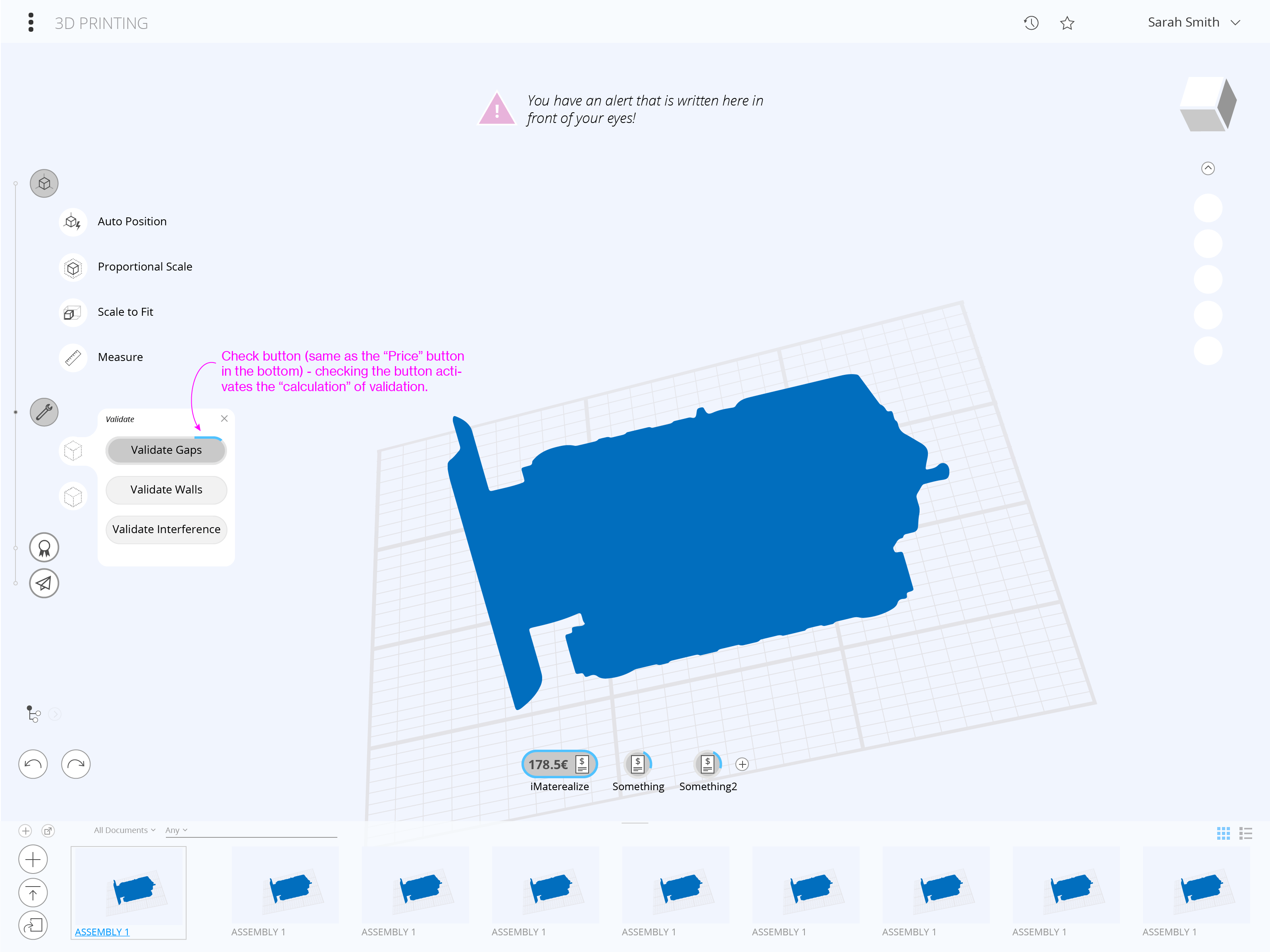
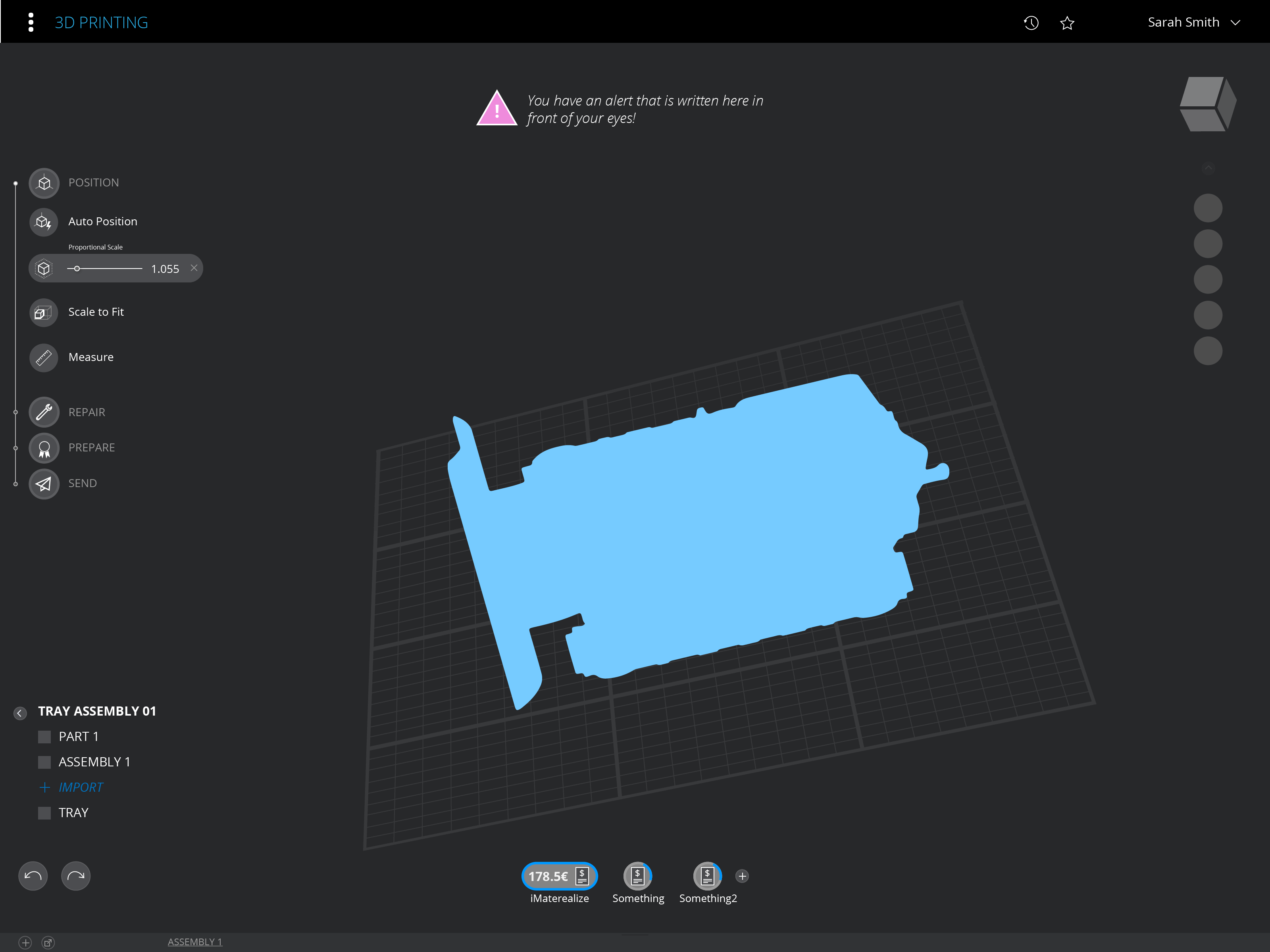

︎
Design
While designing the look and feel of the cloud app foundation, the driving motivation was creating a ׳light׳ and contextual experience.
Traditional elements of a CAD app are elaborate and overlodaed components with complex IA that are constant in most flows and modes.
In the cloud apps I wanted to design an experience that is contextual to the mode or the applied tool.
While the main user focus is in the working area, the UI and added functionalities should feel like a transparent layer on top of the stage and integrate instead of standout while in a certain flow.
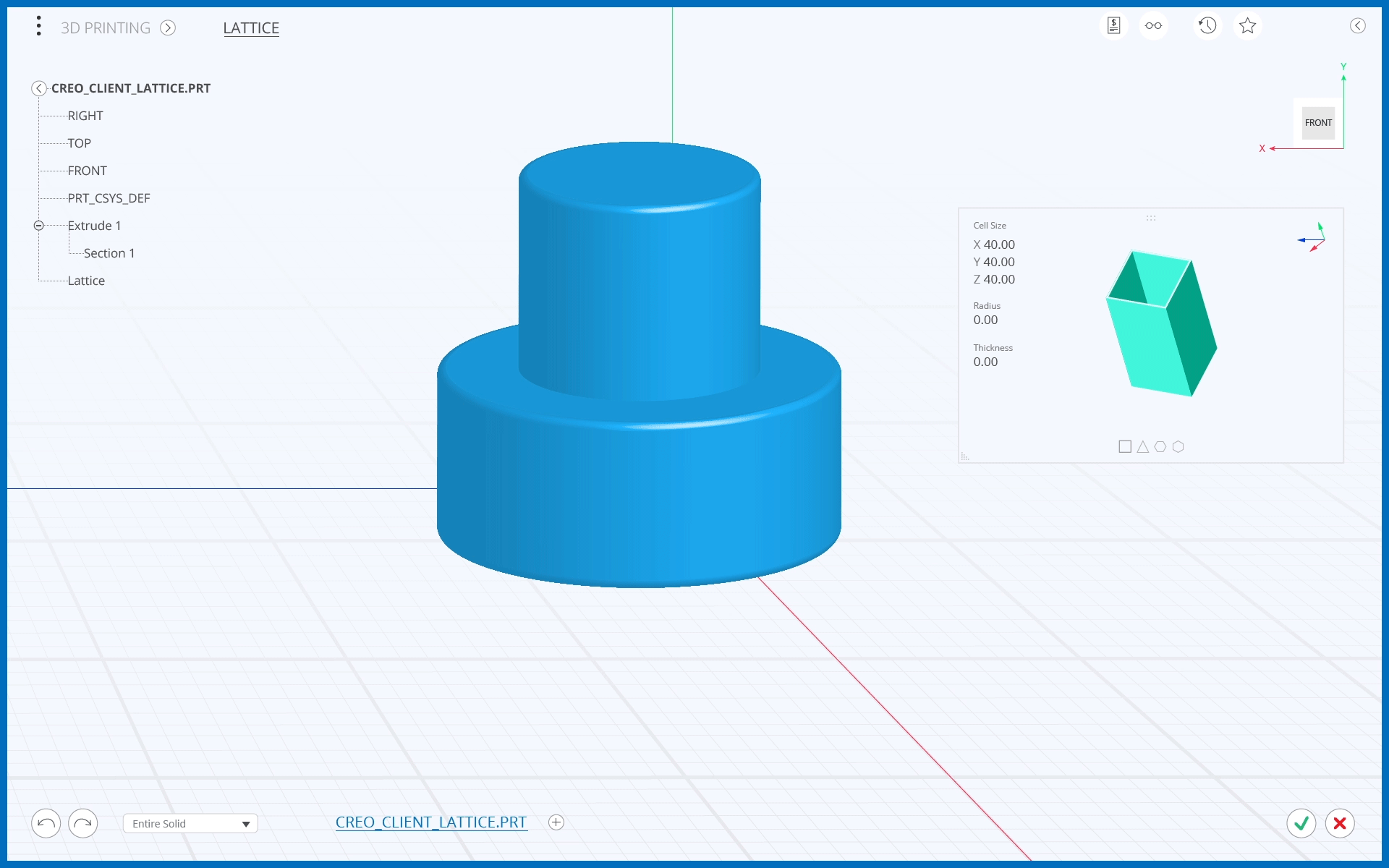

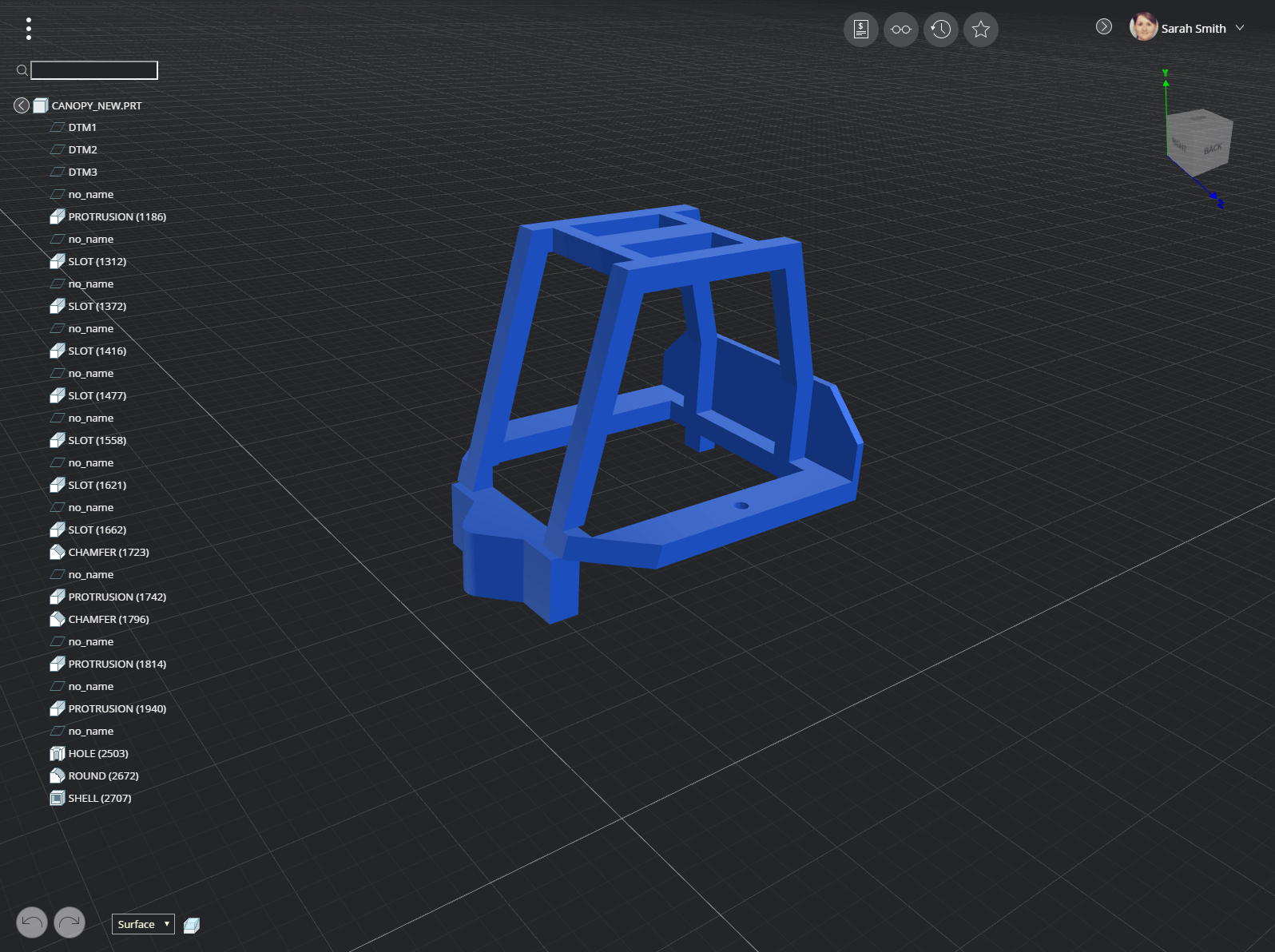

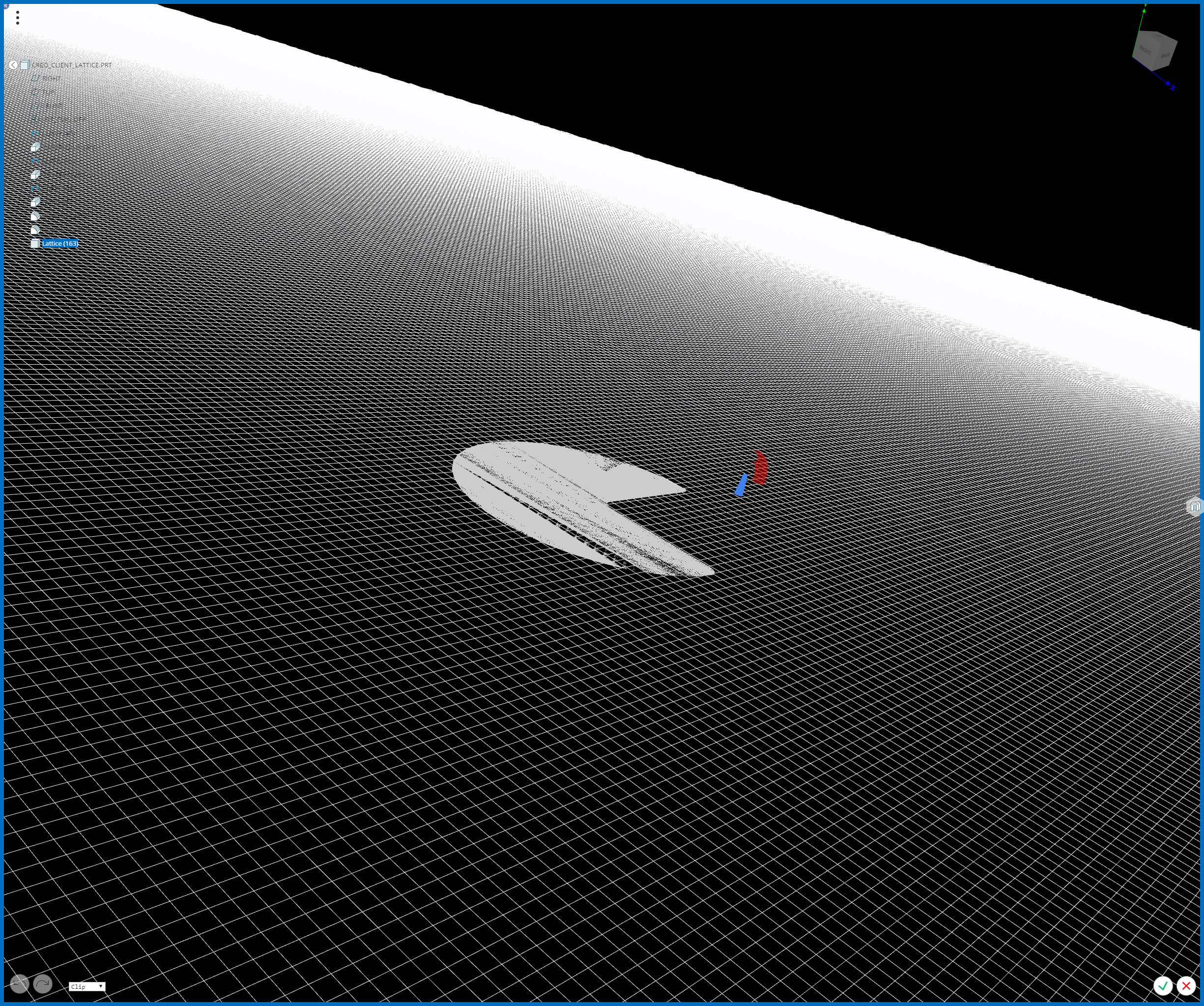


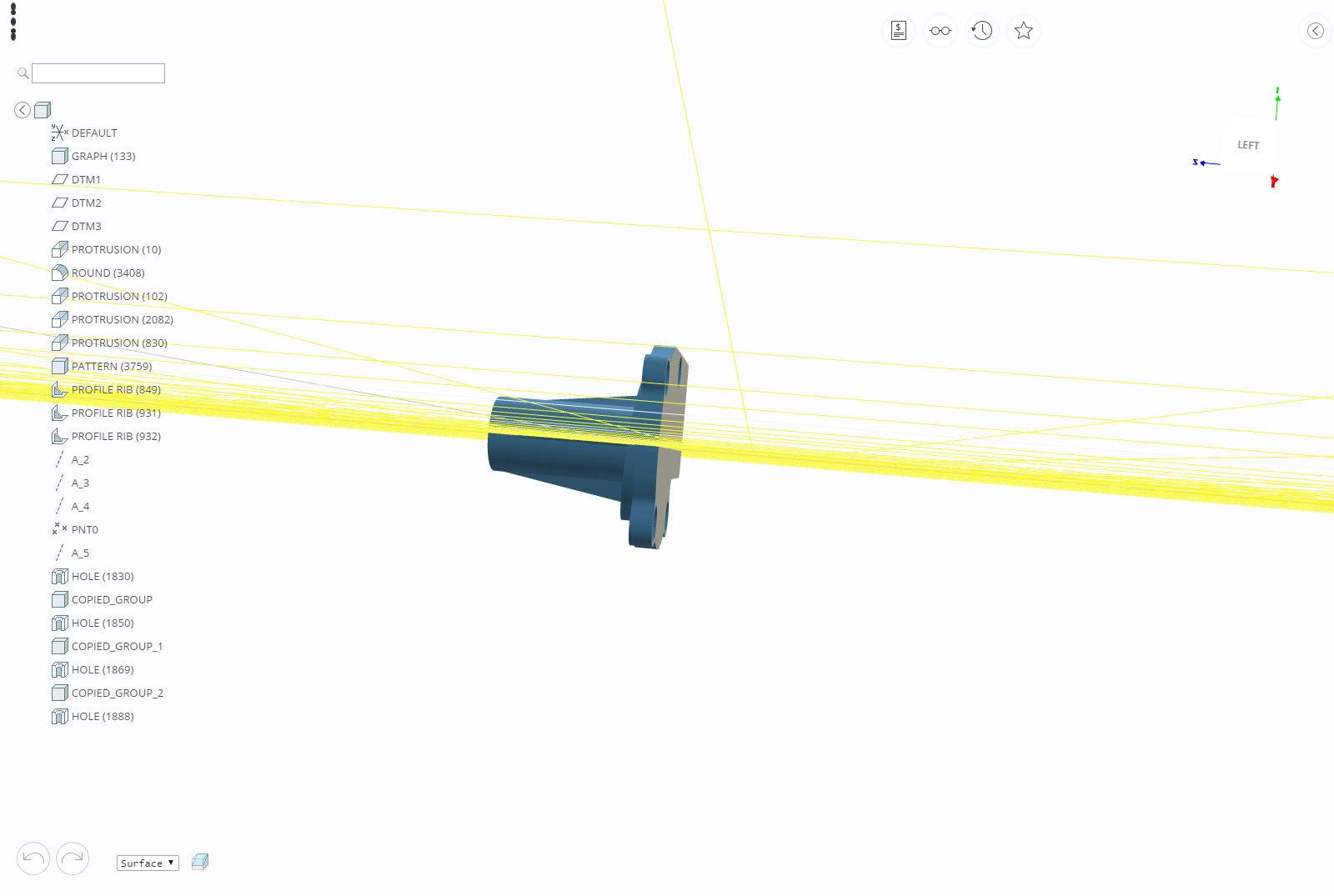

Cloud management portal
A parallel effort to the cloud apps design was creating a centric portal for all Creo app offerings. The portal would incorporate a community and have a collaborative feel, in addition to manage all the workspaces and files.
A parallel effort to the cloud apps design was creating a centric portal for all Creo app offerings. The portal would incorporate a community and have a collaborative feel, in addition to manage all the workspaces and files.
Users would be able to start a new design idea and immediately
gather feedback from other people in the community.